WMS Implementation Guide: Steps, Costs, and Best Practices for Success


Your Complete Guide to Successful WMS Implementation
For growing businesses, WMS implementation represents the critical transition from manual inventory tracking to organized, efficient warehouse operations. If you're managing a team of 2-50 people in retail, e-commerce, or 3PL and find yourself drowning in spreadsheets, this practical guide will navigate your path to warehouse management success.
This comprehensive wms implementation guide covers everything small and medium operations need when replacing error-prone manual systems. We'll walk through a proven implementation roadmap that minimizes disruption, provide a detailed wms implementation checklist to prevent costly oversights, and share realistic budget expectations tailored to growing businesses.
You'll discover how to overcome common implementation challenges, prepare your physical space for new technology, and properly train your team to embrace change. Modern warehouse management system software has become increasingly accessible to smaller operations, and we'll explain how cloud-based solutions like Finale Inventory deliver enterprise-level control without the complexity or overwhelming cost.
What Is WMS Implementation & Why It Matters for Small Warehouses
WMS implementation is the process of setting up, configuring, and integrating warehouse management system software into your existing operations. Unlike simply selecting software, implementation involves strategic planning, team training, data migration, testing, and go-live procedures to ensure the system delivers its intended benefits. For small warehouses with 2-50 employees, proper implementation transforms theoretical software capabilities into practical operational improvements. If you're unfamiliar with the basics, understanding what is wms provides essential context.
Definition & Core Concepts
WMS implementation requires careful coordination between your warehouse operations and technology infrastructure. The process typically spans 1-4 months depending on complexity and includes requirements analysis, system configuration, data migration, user training, and deployment. Small businesses often underestimate the planning required, but proper preparation prevents costly disruptions.
Objectives for 2-50-Person Teams
For small warehouses, WMS implementation delivers several critical advantages:
- Inventory accuracy improvements of 95-99%, eliminating costly discrepancies
- Order picking speeds that increase 25-40% through optimized workflows
- Data-driven decisions based on real-time metrics
- Regulatory compliance with industry-specific requirements
The rising demand for omnichannel fulfillment makes implementation particularly valuable for businesses managing orders across multiple sales channels. The warehouse management system software you choose should align with these objectives while remaining scalable.
As we explore the wms implementation steps and provide a comprehensive wms implementation guide in upcoming sections, you'll discover how even smaller operations can achieve enterprise-level efficiency.
Key Objectives & Success Metrics for 2-50-Person Operations
Implementing a WMS requires clear, measurable targets to validate your investment. For small to mid-sized operations, focus on these critical performance indicators:
- Inventory accuracy percentage – Target improvement from industry average (65%) to 95%+
- Pick error rate – Reduce mistakes from 1-3% to under 0.5%
- Order cycle time – Minutes from order receipt to shipping label creation
- Labor productivity – Lines picked per hour per employee
Always establish baseline measurements before beginning your WMS implementation to accurately quantify improvements.
While your WMS forms the operational foundation, technologies like warehouse robotics can eventually layer on top for additional productivity gains. However, for most first-time implementations, establishing solid inventory management processes should take priority before exploring automation.
Step-by-Step WMS Implementation Roadmap
1. Discovery & Planning
Before any software deployment, thoroughly document your current warehouse processes. Create detailed workflow maps for receiving, putaway, picking, packing, and shipping. Conduct a gap analysis between your current operations and desired future state. This is where you'll identify pain points and opportunities for improvement. Understanding the difference between ERP vs WMS systems will help you clearly define system boundaries and avoid costly integration challenges later.
2. Solution Design & Configuration
This phase involves configuring the WMS to match your specific operational needs. Develop a data migration strategy for transferring inventory records, customer information, and historical data. Establish a logical warehouse barcode schema and location hierarchy that aligns with your physical space. Define user roles, permissions, and workflow rules that reflect your organizational structure.
3. Testing & Validation
Rigorous testing prevents costly mistakes during go-live. Conduct unit testing for individual functions, integration testing between systems, and comprehensive user acceptance testing. Use real SKU data and actual order examples to stress-test the system under realistic conditions. Document all issues discovered and verify fixes before proceeding.
4. Training & Pilot
Train key users thoroughly and develop documentation for all warehouse processes. Conduct small-group rehearsals with staff who will be using the system daily. This phase should refine your wms implementation steps by identifying potential roadblocks before full deployment. Consider running a pilot with a limited product range or single department before extending to the entire warehouse.
5. Go-Live & Stabilization
Decide between parallel implementation (running old and new systems simultaneously) or cut-over (complete switch). Regardless of approach, monitor your previously defined KPIs daily during the first weeks. Have support staff readily available to address issues. This critical phase of your wms implementation guide will determine long-term adoption success and warehouse automation readiness.
Building Your WMS Implementation Project Plan & Team
Successful WMS implementation requires a well-structured team and comprehensive project plan. Here's how to build both elements effectively:
Key Team Roles
- Executive Sponsor: Provides strategic direction and removes organizational roadblocks
- Project Manager: Orchestrates activities, maintains timeline, and serves as communication hub
- Warehouse Lead: Contributes operational expertise and validates workflows
- IT/Integration Specialist: Oversees technical requirements and system connections
- Super Users: Act as floor-level champions and provide peer training
WMS Implementation Project Plan Components
A robust wms implementation project plan should include:
- Milestone Framework: Define clear checkpoints with measurable deliverables
- RACI Matrix: Document who is Responsible, Accountable, Consulted, and Informed
- Timeline: Account for seasonal peaks and include buffer time
- Risk Register: Identify potential obstacles with mitigation strategies
The project plan establishes the foundation for continuous improvement long after go-live. This approach connects implementation success to ongoing warehouse KPI measurement and optimization.
Comprehensive WMS Implementation Checklist
This ultimate wms implementation checklist covers every critical aspect of your WMS project:
Data
- Cleanse existing inventory data
- Standardize SKU naming conventions
- Create warehouse location mapping
- Develop user permission matrix
- Prepare test environment
Hardware
- Assess Wi-Fi coverage throughout facility
- Test mobile devices (scanners, tablets)
- Install warehouse barcodes system
- Configure workstations at key areas
- Verify backup systems
Integration
- Connect with ERP, ecommerce platforms
- Configure business rules and workflows
- Set up reporting dashboards
- Establish data sync schedules
- Test wms erp integration
Training
- Create role-specific training materials
- Train super users as internal experts
- Conduct hands-on sessions for staff
- Perform scenario-based testing
- Run parallel systems initially
Contingency
- Document cutover plan with timing
- Develop rollback procedures
- Arrange vendor support during go-live
- Schedule extra staffing during transition
- Plan post-implementation reviews
Print and post this checklist in your project war room to maintain visibility throughout implementation.
Calculating WMS Implementation Costs & Budget Strategies
Typical Line Items
Implementing a warehouse management system involves several predictable expenses that organizations should budget for. These include software licenses, implementation services, barcode scanners and printers, durable labels for warehouse environments, internal labor allocation, and travel costs for consultants or trainers. Each represents a significant investment that varies based on your operation's size and complexity. For a comprehensive examination of individual expense categories, visit our warehouse management system cost page.
Hidden & Variable Expenses
Beyond the obvious expenses, wms implementation costs often include less visible items that can significantly impact your budget. Change management activities require resources to help staff adapt to new processes. Process re-engineering may become necessary as you align operations with system capabilities. Expect overtime during the transition period and allocate funds for post-go-live support when unforeseen issues arise. These variable costs often account for 15-30% of the total implementation budget.
Cost-Control Tips
A phased rollout approach can distribute wms implementation cost over time while allowing your team to build confidence with the system incrementally. Leverage SaaS (Software-as-a-Service) options to reduce upfront capital expenditures and negotiate implementation scope carefully—focusing on critical functionality first with options to expand later. Consider training internal champions who can support colleagues, reducing dependency on external consultants.
Use our WMS ROI calculator to model potential returns and determine a realistic payback period. When evaluating different warehouse management system software options, remember that the lowest initial price doesn't always represent the best long-term value. The most cost-effective implementation balances upfront expenditure with operational improvements that generate ongoing returns.
Common WMS Implementation Challenges and How to Overcome Them
Implementing a warehouse management system presents several obstacles that can derail even well-planned projects. Understanding these wms implementation challenges in advance allows you to develop effective countermeasures.
Data Migration Issues
Poor data quality creates immediate problems. Conduct thorough data cleansing before migration, focusing on inventory counts, location naming, and product attributes. Many organizations underestimate this step – allocate at least 20% of your implementation timeline to data preparation.
Resistance to Change
Warehouse staff often resist new technology. Counter this by:
- Involving key personnel in the selection process
- Creating internal champions
- Providing hands-on training sessions
- Emphasizing role-specific benefits
Technical Complications
Common technical hurdles include barcode misprints, scanner connectivity issues, and integration latency. Implement rigorous testing with realistic data volumes before go-live.
Scaling Considerations
While addressing immediate needs, document your system architecture to accommodate future growth. A solid WMS foundation can later support advanced warehouse robotics without requiring a complete system overhaul.
With proper planning and risk mitigation strategies, you'll significantly improve your chances of a successful implementation that delivers expected value.
Training, Change Management & Post-Go-Live Optimization
Successful WMS implementation best practices extend beyond software installation to include proper training and ongoing optimization. The human element often determines success or failure.
Effective Training Approaches
Adults learn best through practical application. Implement a train-the-trainer approach to create internal champions who understand both the system and your specific operations. Provide laminated quick-reference guides for common processes that staff can keep at workstations to reduce errors during the learning curve.
Managing Change
Address resistance by clearly communicating benefits to staff, allowing adequate practice time before go-live, and ensuring supervisor buy-in. Early wins should be celebrated to build momentum.
Post-Implementation Optimization
The real value of your warehouse management system software emerges after initial implementation:
- Establish regular cycle counting schedules
- Create KPI dashboards for real-time performance metrics
- Conduct quarterly process audits to identify bottlenecks
Most organizations see significant improvements 3-6 months post-implementation as staff become comfortable with the system. Once the foundation is solid, you can explore advanced automation through warehouse robotics to further enhance operations.
Hardware, Barcoding & Warehouse Layout Preparation
Successful WMS implementation requires proper hardware infrastructure and optimized warehouse layout. These physical components form the bridge between digital systems and operational reality.
For hardware selection, focus on:
- Rugged mobile devices with long battery life and screen visibility in various lighting
- Barcode scanners compatible with your tagging strategy
- Thermal label printers for durable location labels
- Comprehensive Wi-Fi coverage without dead zones
Creating an effective labeling system involves:
- Implementing consistent location labels for aisles, racks, and bins
- Generating product UPCs for items lacking manufacturer codes
- Establishing pallet license plates for bulk movement tracking
For warehouse layout optimization:
- Conduct slotting analysis to reduce picker travel distance
- Position high-velocity items nearest to packing stations
- Design unidirectional travel paths to minimize congestion
These physical preparations represent critical WMS implementation steps that determine how effectively your digital systems translate to real-world operations. Your WMS implementation checklist should prioritize hardware testing before go-live to prevent operational disruptions. Proper warehouse barcodes implementation ensures accurate inventory tracking throughout your facility.
Cloud-First Strategy and Warehouse Management System Software
Modern warehouse operations increasingly favor cloud-based solutions over traditional on-premise software. This shift offers significant advantages for businesses implementing a new WMS.
Cloud-based systems deliver rapid deployment without server hardware configuration, dramatically reducing setup time. The subscription model converts large capital expenditures into predictable operating expenses while eliminating IT overhead for server maintenance and security updates.
Software improvements deploy automatically, ensuring you always have access to the latest features without manual intervention. For small to mid-sized businesses, a cloud based warehouse management system provides enterprise-level capabilities without the complexity.
Remember that WMS implementation in the cloud removes technical barriers, allowing your team to focus on operational improvements rather than infrastructure. Even businesses with modest technical expertise can successfully implement warehouse management system software when choosing a cloud-first approach.
Finale Inventory: Accelerating WMS Implementation for Growing Businesses
Implementing a warehouse management system doesn't have to be overwhelming. Finale Inventory offers an accelerated path to WMS adoption specifically designed for growing businesses with warehouses staffed by 2-50 people.
Purpose-Built for First-Time WMS Users
Finale Inventory combines inventory management and warehouse operations in a single platform. This all-in-one approach eliminates complexity typically associated with WMS implementation, allowing businesses to quickly organize their warehouse and improve accuracy.
"We had purchased another inventory management system prior to Finale and we struggled to get it implemented for an embarrassingly long time. Everybody in the organization that touched it, hated it… and eventually I decided to abandon it and start my search over. Within 20 minutes of her poking around she was in love. Once we decided to move forward with it we were ready to start using it within a few weeks." – Brett Haney, President @ Microfiber Wholesale
Unlike complex enterprise systems, Finale provides built-in barcode generation, label printing, and direct API connections to e-commerce platforms.
White-Glove Onboarding & Support
Every customer receives a dedicated specialist who helps craft a comprehensive wms implementation project plan. This specialist guides you through each step, from initial configuration to workflow design, following a proven wms implementation checklist customized to your business needs.
Implementation timelines are designed with e-commerce seasonality in mind, allowing businesses to go live between peak seasons without disrupting operations.
Transparent Cost Structure
One significant barrier to WMS adoption is unpredictable wms implementation costs. Finale addresses this by consolidating software, training, and customization expenses into a predictable monthly subscription, eliminating large upfront investments.
Overcoming Common Implementation Challenges
Finale's team proactively addresses typical wms implementation challenges that derail many projects:
- Data cleansing: Converting messy spreadsheets into structured inventory records
- Hardware setup: Configuring mobile scanners and printers for your environment
- Process mapping: Adapting best practices to your unique operation
"While launching an in-house fulfillment center, I ran into a major obstacle using a competitive product. After speaking with several of ShipStation's recommended IMS providers, Finale was the only one who said "yes" and gave us what we needed. Set up & integration was quick and seamless and I could not be happier with the ease of use and reporting." – Todd Spendley, VP of Operations @ Manscaped
Continuous Optimization
Implementing a WMS is just the beginning. Finale provides real-time analytics on pick accuracy, cycle counts, and replenishment metrics that allow you to continuously improve warehouse performance.
The platform incorporates wms implementation best practices through regular optimization workshops and a comprehensive webinar library.
Seamless Integration with Existing Systems
Finale connects directly to popular platforms through native API links, including Amazon, Shopify, and major shipping platforms. This lightweight approach provides robust WMS benefits without complex ERP modules.
The cloud based warehouse management system architecture eliminates on-premise headaches like server maintenance and backup procedures.
First-Time Barcoding Made Simple
For businesses implementing barcoding for the first time, Finale offers affordable hardware bundles and pre-configured label templates.
"Finale is a cost effective way to control our inventory. Through their wireless barcode scanning system, we have increased both productivity and accuracy. Using the scanner's "guided picking" feature, order picking is a breeze and easy for old and new employees to understand as the scanner determines the most efficient picking order." – Sharon, Operations Manager @ Ontario Beer Kegs
The system directly addresses manual process pain points by automating receiving, put-away, picking, and shipping workflows, making your operation more resilient during periods of growth or turnover.
Conclusion
Successful WMS implementation hinges on clear objectives, disciplined wms implementation steps, and a practical wms implementation checklist managed by a committed project team. Smart budgeting—using tools like the WMS ROI calculator—keeps wms implementation cost under control while surfacing hidden wms implementation costs early.
By anticipating wms implementation challenges and embracing wms implementation best practices, 2-50-person warehouses can unlock accuracy, efficiency, and visibility. Cloud-based warehouse management system software streamlines setup, and solutions like Finale Inventory provide the expertise and tools to move from manual spreadsheets to barcode-driven precision with confidence.
Armed with this wms implementation guide, your team is ready to plan, budget, execute, and optimize—turning your warehouse into a competitive advantage that scales while maintaining the accuracy and speed your customers expect.
Frequently Asked Questions
WMS implementation is the process of planning, configuring, testing, and deploying a warehouse management system within your operations. It involves mapping your warehouse layout, configuring software settings, migrating inventory data, training staff, and integrating with existing systems. A successful WMS implementation transforms manual warehouse processes into streamlined digital workflows that improve inventory accuracy and operational efficiency. Unlike simple software installations, WMS implementation requires thoughtful change management to ensure warehouse staff adopt new scanning workflows and processes that maximize the system's benefits.
The four main types of WMS include standalone systems, ERP-integrated modules, cloud-based solutions, and supply chain modules. Standalone WMS solutions offer focused warehouse functionality without requiring other systems. ERP-integrated WMS modules work within existing enterprise platforms but may have limited specialized features. cloud based warehouse management system provide flexibility with lower upfront costs and automatic updates. Supply chain execution WMS solutions incorporate broader logistics capabilities beyond warehouse management. Small and growing businesses typically find the best balance of functionality and value in cloud-based WMS solutions with specialized warehouse features.
The WMS process encompasses the complete cycle of warehouse operations managed through software. It begins with receiving inventory and confirming quantities against purchase orders. Items are then assigned storage locations based on optimized putaway rules. When orders arrive, the WMS orchestrates picking processes using methods like batch picking or wave picking to maximize efficiency. After picking, orders move through packing and shipping with automated label generation and carrier selection. Throughout these operations, the WMS maintains real-time inventory visibility, tracks staff productivity, and enables cycle counting to maintain accuracy without disrupting operations.
The WMS method refers to the systematic approach of managing warehouse operations using software that directs and records all inventory movements. This methodology replaces paper-based systems with digital workflows that guide workers through optimal paths for putaway, picking, and other tasks. The WMS method incorporates barcode scanning for validation, real-time inventory updates, and performance tracking. It transforms warehousing from reactive to proactive by providing data-driven insights for continuous improvement. For small businesses, implementing the WMS method creates structure and scalability that manual processes cannot achieve.
WMS consultants can provide valuable expertise for complex implementations, but aren't always necessary for small to medium businesses. Many modern cloud-based WMS solutions like Finale Inventory include white-glove implementation services as part of their offering, effectively giving you consultant-level guidance without the separate expense. The value proposition changes with company size – enterprises with complex operations often benefit from specialized consultants, while growing businesses can leverage their WMS provider's implementation team to configure the system, design optimal warehouse layouts, and train staff. The best approach depends on your warehouse complexity and internal resources.
Implementation timelines vary significantly based on warehouse size, complexity, and the chosen solution. For small businesses with 2-50 warehouse staff implementing their first WMS, the process typically takes 4-12 weeks. Cloud-based systems generally deploy faster than on-premise solutions. A basic WMS implementation project plan for a small e-commerce business might include: 1-2 weeks for planning and warehouse mapping, 2-3 weeks for configuration and data migration, 1-2 weeks for testing and training, and 1-2 weeks for go-live support. Companies can accelerate implementation by ensuring clean inventory data, engaging stakeholders early, and selecting a WMS provider with proven implementation methodologies.
The most common WMS implementation challenges include resistance to change from warehouse staff, inaccurate existing inventory data, inadequate training, and scope creep. Staff resistance can be mitigated through early involvement, clear communication about benefits, and phased implementation approaches. Data quality issues frequently delay projects as inconsistent SKUs, quantities, and locations must be reconciled before migration. Technical integration problems with existing systems like accounting software or e-commerce platforms can also create bottlenecks. For small businesses, resource constraints present another challenge, making it crucial to select a WMS with inclusive implementation services rather than requiring extensive internal IT support.
Prepare your warehouse by first conducting a comprehensive inventory audit to ensure accurate starting data. Map your current warehouse layout, documenting storage locations and workflows to identify improvement opportunities. Clean up your product master data by standardizing naming conventions and removing obsolete items. Evaluate your warehouse barcodes needs, including hardware requirements for scanners and printers. Identify your implementation team, including a project champion from management and key users from warehouse operations. Document your current KPIs to establish a baseline for measuring improvement. Finally, develop a change management plan that includes clear communication channels and addresses staff concerns about new technology adoption.
Phased implementation introduces WMS functionality gradually, starting with core functions like inventory tracking before adding advanced features such as wave picking. This approach reduces risk and allows staff to adjust incrementally but extends the overall timeline. Big-bang implementation deploys all functionality simultaneously, providing immediate comprehensive benefits but creating higher stress and potential disruption. For small businesses implementing their first WMS, a modified phased approach often works best—deploying core functions across the entire warehouse rather than implementing all features at once. This balanced strategy provides quick wins while managing change effectively for teams transitioning from manual or spreadsheet-based systems.
Seamless Warehouse and E-commerce Integration
Sync your inventory across all sales channels for complete operational control
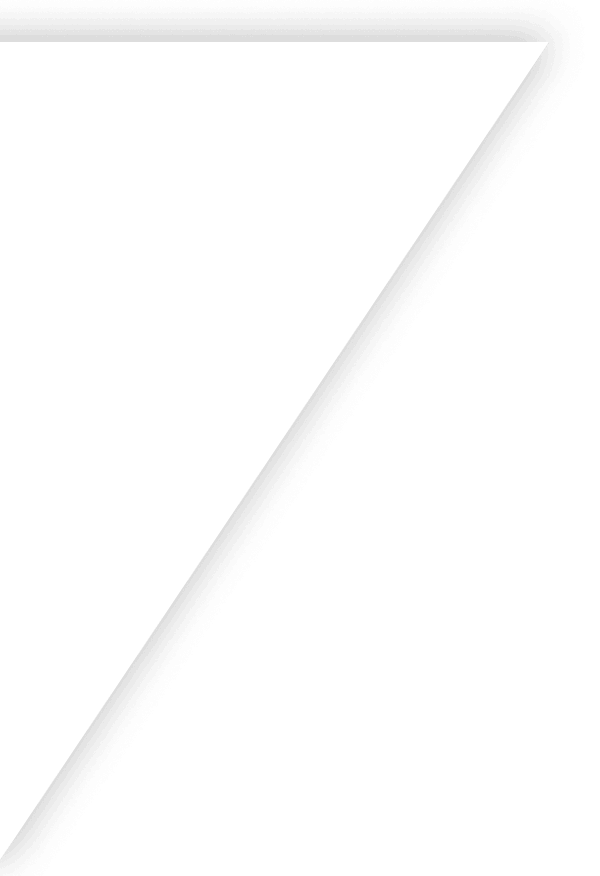
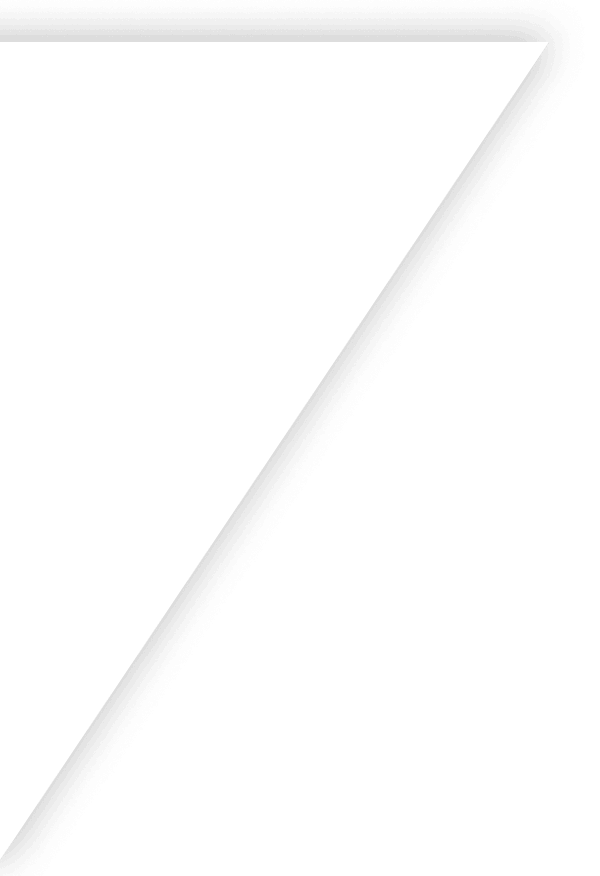
Get Started with Finale
Our guided implementation during your onboarding will set you on the path to scaled business growth in just two weeks.
Get a demo on the
first call.Pricing is fair and
transparent.Onboarding starts
with a dedicated consultant.
Get a demo on the
first call.Pricing is fair and
transparent.Onboarding starts
with a dedicated consultant.
Your time is valuable. That's why we jump into the software during your first call.
Finale offers competitive pricing because users stay and grow.
Guided implementation during your onboarding to be set for success.





