WMS ERP Integration: Benefits, Best Practices & Implementation Guide


Seamless WMS ERP Integration: The Foundation of Modern Warehouse Operations
Managing disparate warehouse and accounting systems creates constant headaches—manual data entry, reconciliation errors, and inventory discrepancies. WMS ERP integration establishes a single source of truth across your operation, eliminating redundant work while providing the visibility needed to accelerate growth for ecommerce and retail SMEs.
This guide explores how connecting warehouse and enterprise systems transforms businesses. We'll examine foundational concepts, tangible WMS ERP integration benefits, integration architectures, and a practical implementation roadmap. You'll discover common challenges, emerging trends, and scaling strategies with integrated systems.
For businesses seeking operational excellence, understanding warehouse management system software as part of a connected ecosystem is essential. Finale Inventory's purpose-built integration capabilities simplify this complex process, allowing you to focus on growth rather than technology management.
What Exactly Is WMS ↔ ERP Integration?
WMS (Warehouse Management System) and ERP (Enterprise Resource Planning) integration connects two powerful but distinct business systems to create a seamless flow of information. While a WMS focuses specifically on optimizing warehouse operations like picking, packing, and inventory location management, an ERP system handles broader business functions including accounting, purchasing, and customer relationship management.
When integrated, these systems share critical data objects:
- Inventory levels: Real-time synchronization ensures stock quantities match across all systems
- Purchase orders: New inventory arrivals are tracked from creation to receipt
- Sales orders: Customer orders flow from the ERP to the WMS for fulfillment
- Financial entries: Inventory movements automatically generate appropriate accounting entries
Whether you're searching for "erp wms integration," "wms and erp integration," or "erp and wms integration," you're looking at the same concept: connecting your warehouse operations with your broader business systems.
The integration can operate in two primary modes. Near real-time event triggers push data between systems when specific actions occur (like order creation), while scheduled batch updates synchronize data at predetermined intervals. For time-sensitive operations like what is a fulfillment center operations, real-time integration becomes increasingly important to maintain accurate warehouse KPIs and inventory visibility.
Why Integration Matters for Warehouse-Centric SMBs
For small to medium-sized businesses with warehouse operations, WMS-ERP integration solves critical operational challenges that directly impact profitability.
Pain points solved
Out-of-sync inventory creates costly problems that damage customer relationships. When systems don't communicate effectively, you risk overselling unavailable products, creating stockouts, and dealing with expensive returns when orders can't be fulfilled.
Duplicated data entry drains valuable labor hours when warehouse staff must manually enter the same information twice—once in the ERP and again in the WMS—time that could be redirected to productive activities.
Limited financial visibility forces decision-makers to operate without real-time data. When inventory changes aren't immediately reflected in financial systems, purchasing decisions become delayed and cash-flow projections turn into guesswork.
This integration challenge particularly affects growing businesses with 2-50 warehouse staff replacing spreadsheets but not yet ready for enterprise solutions.
When evaluating warehouse management system cost, remember that proper integration significantly impacts your ROI by eliminating these inefficiencies and creating seamless information flow between operations and financials.
The Tangible Benefits & ROI of Connecting Systems
When warehouse operations connect their WMS with other business systems, the results go far beyond convenience—they create measurable business advantages. Effective wms erp integration delivers quantifiable returns across multiple operational areas:
-
Real-time inventory accuracy – Integration eliminates the lag between physical handling and system updates. When an item is received, picked, or returned, all connected systems reflect this change instantly, reducing overselling incidents by up to 95%.
-
Labor productivity improvements – Connecting systems automates data transfer that would otherwise require manual entry. Warehouse teams see efficiency gains of 20-40% in receiving operations, 15-30% in picking functions, and 50-75% time savings during cycle counts.
-
Financial visibility acceleration – WMS erp integration benefits extend to accounting, with immediate posting of Cost of Goods Sold and landed cost calculations, improving cash flow management.
-
Enhanced forecasting capabilities – Integrated systems provide richer data for demand prediction algorithms, making replenishment proactive rather than reactive.
-
Comprehensive compliance support – Automated audit trails across connected systems simplify regulatory compliance and customer requirements for traceability.
For companies considering one comprehensive system versus connecting best-of-breed solutions, our erp vs WMS guide provides analysis on which approach might work best for your operation.
Data Flow & Integration Architectures
When connecting warehouse management systems with ERP platforms, understanding different integration approaches is crucial for successful implementation.
Approaches
-
Direct API/SQL connections provide real-time data transfer with minimal latency, ideal for operations requiring immediate inventory updates.
-
Middleware / iPaaS hubs create a flexible integration layer that transforms data between systems with different formats.
-
ERP-native WMS modules offer simplified setup with pre-built connections, though they may lack specialized warehouse functionality.
-
Custom code or EDI remains valuable for legacy system integration where modern APIs aren't available.
Diagram description
The wms erp integration diagram illustrates the complete order-to-cash flow: Sales order creation in ERP → Transfer to WMS for pick list generation → Pick completion and shipment confirmation → Data returns to ERP for invoice creation.
[Insert wms erp integration diagram here]
The diagram highlights how erp integration with wms creates a closed loop that eliminates data re-entry and ensures accuracy throughout fulfillment.
Different businesses implement varying architectures based on their size and complexity. For example, warehouse management system examples demonstrate how distribution centers might use middleware for multi-channel operations.
The most successful wms and erp integration implementations prioritize error handling to maintain data integrity between systems. When evaluating options, consider both current and future warehouse automation plans to ensure scalability.
Choosing the Right Integration Path for Small & Mid-Sized E-Commerce Operations
Selecting the appropriate WMS-ERP integration strategy is critical for growing e-commerce operations, directly impacting efficiency and scalability.
Decision criteria
Your current accounting stack heavily influences integration approach. QuickBooks or Xero users typically need different solutions than businesses with full ERPs. Look for WMS solutions with pre-built connectors that synchronize inventory and orders without custom development.
Order volume provides clear threshold indicators:
- Under 50 daily orders: Basic daily synchronization may suffice
- 100+ daily orders: Real-time WMS ERP integration becomes essential to prevent overselling
Consider the "integrate now vs later" implications:
- Early integration: Higher upfront cost but prevents painful data migration later
- Delayed integration: Reduces initial complexity but risks creating troublesome data silos
For growing businesses, several Xero warehouse management system connectors offer lightweight options that sync product data and financial transactions without overwhelming complexity.
The ideal warehouse management system software should provide flexible integration pathways that evolve alongside your business requirements rather than requiring replacement as order volumes increase.
Step-by-Step Implementation Roadmap & WMS ERP Integration Best Practices
A successful integration between your warehouse management system and ERP requires methodical planning and execution. Follow these steps for smooth implementation:
1. Project Scoping & Stakeholder Alignment
Define integration objectives and secure buy-in from all departments. Document specific data flows and transaction types that will be affected. Create shared success metrics addressing both operational and financial goals.
2. Data Cleanup and Field Mapping
Conduct a thorough audit of existing data. Standardize product codes, units of measure, and location identifiers. Create detailed field mapping documents that define how data translates between your warehouse management system software and ERP.
3. Sandbox Testing & Bi-directional Reconciliation
Implement in a controlled environment first. Test every transaction type and document edge cases like partial shipments or inventory adjustments. A key WMS ERP integration best practice is testing with real-world volumes to identify bottlenecks.
4. User Training and Change Management
Prepare training materials explaining not just how to use the integrated system but why processes are changing. Document new workflows with clear visual guides.
5. Phased Go-Live with Rollback Plan
Implement in stages starting with master data synchronization, then order processing, and finally real-time inventory updates. Maintain a clear rollback strategy.
6. Ongoing Monitoring and Continuous Improvement
Establish regular reconciliation processes to ensure data integrity. Document all integration points for easier troubleshooting.
Proper barcoding standards and consistent SKU hygiene prevent common integration problems. Documenting unusual scenarios early—such as how kitting operations will be handled—is another fundamental WMS ERP integration best practice that prevents costly surprises later.
Common Challenges & Mitigation Strategies
Integrating WMS and ERP systems creates powerful operational synergy but comes with several hurdles that businesses must navigate carefully.
Issues
Data consistency remains the primary challenge, where inconsistent product records between systems lead to inventory discrepancies and fulfillment errors. During implementation, system downtime can halt operations entirely, particularly during cutover phases. Many businesses underestimate API rate limits or struggle with legacy EDI constraints that restrict real-time data exchange. Custom integration code often leads to escalating maintenance costs as systems evolve. Finally, security and compliance concerns arise when transmitting sensitive customer information across systems.
Mitigation
Implement middleware solutions that buffer transactions between systems, applying throttling mechanisms to prevent overloading either system during peak periods. Automated alerting for reconciliation exceptions prevents small issues from becoming major problems.
Conduct thorough version compatibility testing in staging environments before production deployment. This approach identifies potential conflicts between your warehouse management system software and ERP before they impact operations.
Invest in scalable cloud infrastructure that supports multi-warehouse planning and growth. The architecture should accommodate additional facilities without requiring complete redesigns.
Establish a governance framework with clear KPIs to measure integration health. Focus metrics on order accuracy, system availability, and transaction processing times. Regular monitoring helps identify potential issues before they affect customer deliveries.
Schedule periodic integration reviews that align with major software updates from either system provider. This proactive maintenance prevents compatibility issues and ensures continuous warehouse automation benefits throughout the technology lifecycle.
Future Trends in WMS and ERP Integration
The landscape of warehouse management system and ERP integration continues to evolve rapidly, with several emerging technologies reshaping how businesses manage their operations and data flows.
Cloud-native platforms with serverless event buses now enable real-time synchronization between systems, eliminating batch processing delays that plague traditional integrations. These solutions scale elastically to accommodate seasonal demands without requiring infrastructure overhauls.
AI and machine learning are transforming WMS and ERP integration by enabling predictive demand forecasting and intelligent labor allocation based on real-time conditions. These technologies help businesses anticipate inventory needs and optimize workforce distribution automatically.
The physical warehouse environment is becoming increasingly connected through IoT sensors, mobile barcoding technology, and digital twins that create virtual models of operations. This connectivity extends to warehouse robotics systems that communicate bidirectionally with both platforms.
Low-code connectors are democratizing customization, allowing businesses without extensive IT teams to configure integration points themselves. This accessibility particularly benefits growing retailers seeking sophisticated capabilities without the associated technical complexity.
These advancements collectively reduce total cost of ownership while accelerating deployment timelines for businesses of all sizes, making robust WMS ERP integration more accessible than ever before.
Scaling With Integrated Warehouse Management System Software
Growing businesses need technology solutions that expand with their operations without requiring complete system overhauls. Modern warehouse management system software creates a scalable foundation that evolves alongside your business needs.
The journey from single-warehouse operations to multi-location omnichannel fulfillment becomes significantly smoother when your core processes remain consistent. Rather than implementing entirely new systems as you expand, integrated solutions allow you to:
- Begin with essential inventory synchronization
- Add financial integrations when transaction volume increases
- Incorporate procurement modules as supplier relationships grow
This modularity provides flexibility for growing retailers to prioritize implementation based on immediate needs while maintaining a cohesive ecosystem. The key advantage is continuity – your team learns one system, your data flows through consistent processes, and your warehouse management system software scales with your business, eliminating costly disruptions typically accompanying growth.
Unlocking Seamless Operations With Finale Inventory's WMS ERP Integration Capabilities
Finale Inventory's approach to WMS ERP integration stands out by combining powerful warehouse management capabilities with accounting system connectivity specifically designed for growing businesses transitioning from manual processes to automation.
Purpose-Built for First-Time Integration
Finale Inventory delivers an all-in-one barcoding WMS tailored to 2-50 person warehouses that makes ERP WMS integration accessible without complex IT requirements. The system bridges the gap between warehouse operations and financial systems through:
- Flexible API connections and pre-built connectors for QuickBooks Online and Xero
- Minimal custom code requirements, reducing implementation complexity
- Intuitive workflows that warehouse staff can master within days, not months
"Having been on the Finale system for the past year, we have been able to easily integrate our website, Chocoley.com, Shipstation, QuickBooks and Amazon.com for a seamless and accurate management of our inventory across all marketing & sales channels." – Steve Leffer, CEO @ Chocoley Chocolate
This accessibility makes Finale particularly valuable for businesses implementing their first formal warehouse management system while maintaining their existing accounting infrastructure.
Key Integration Capabilities
Finale's ERP integration with WMS focuses on operational efficiency through several core capabilities:
- Real-time inventory updates flow to accounting/ERP systems as goods move through the warehouse
- Mobile barcode scanning workflows feed directly into financial modules, ensuring accurate COGS and landed cost calculations
- Multi-warehouse visibility combines in-house inventory with 3PL or FBA quantities for unified replenishment planning
- Purchase order management connects received shipments with their associated costs, even when orders arrive in multiple shipments
"The Finale team was also extremely helpful assisting us integrate Xero and a Magento POS solution to Finale Inventory as part of a comprehensive solution to manage our entire business." – Omar Cordero, CEO and President @ Stronger Rx
For e-commerce businesses, these capabilities are particularly valuable when managing warehouse shipping and receiving across multiple sales channels, as they maintain consistency between physical operations and financial records.
White-Glove Implementation Support
What truly distinguishes Finale's integration approach is its comprehensive onboarding process:
- Dedicated implementation specialists handle data mapping between systems
- Sandbox testing environments allow for configuration validation before going live
- Customized user training focuses on your specific business processes
- Built-in validation rules prevent common errors that plague manual systems
This level of support reflects Finale's understanding that most small businesses lack dedicated IT teams for complex software implementations. The company's experts handle technical complexity while your team focuses on warehouse operations.
Scalable Growth Roadmap
Finale's cloud architecture provides a foundation for evolving your WMS ERP integration as your business grows:
- Begin with lightweight accounting integration for basic inventory valuation
- Gradually incorporate deeper connections with e-commerce platforms, shipping systems, and manufacturing modules
- Add additional warehouses, 3PLs, or fulfillment centers without major system changes
"We began by using Finale to channel sales and inventory data from our websites to QuickBooks (Online). Step two was inventory control and the next steps will take us into a full-blown warehouse/inventory management system." – Harry Klaus, CEO @ Paragon America
This phased approach allows companies to address immediate pain points first—typically inventory accuracy and basic financial integration—then expand capabilities as operational maturity increases.
Measurable Business Outcomes
For the target audience of retail and e-commerce businesses, Finale Inventory's integration capabilities deliver tangible results:
- Faster pick-pack-ship cycles with fewer stockouts
- Improved cash flow forecasting through accurate inventory valuation
- Confidence to expand into new sales channels with synchronized inventory and financial data
- Reduced manual data entry, freeing staff for higher-value activities
By providing accessible yet robust WMS ERP integration capabilities, Finale Inventory enables growing businesses to achieve the operational efficiency of larger enterprises without the corresponding IT complexity or cost burden.
Conclusion
Successful wms erp integration transforms warehouse data into enterprise intelligence, delivering unprecedented accuracy, speed, and profitability to your operations. The strategic connection between these vital systems creates a unified information ecosystem that eliminates blind spots and empowers decision-makers.
Understanding integration fundamentals, evaluating architecture options, following disciplined implementation steps, and proactively addressing common challenges forms the foundation for integration success. Companies with connected systems consistently achieve superior operational results.
The future of integrated systems lies in cloud connectivity and AI-powered analytics, ensuring your technology investment continues delivering value as your business evolves.
Solutions like Finale Inventory offer an accessible on-ramp for growing ecommerce companies, combining powerful warehouse management system software features with flexible ERP touchpoints without enterprise-level complexity or cost.
Take time to assess how an integrated warehouse management approach could transform your operations. The competitive advantage of truly connected systems is within reach.
Frequently Asked Questions
WMS (Warehouse Management System) in ERP (Enterprise Resource Planning) refers to warehouse management functionality that's either built into an ERP system or tightly integrated with it. While standalone WMS solutions focus specifically on optimizing warehouse operations through features like barcode scanning and location tracking, WMS functionality within ERP provides these capabilities while ensuring inventory data flows seamlessly between warehouse operations and other business functions like accounting, purchasing, and sales. This integration creates a single source of truth for inventory across the entire organization, eliminating data silos and manual reconciliation.
WMS integration is the process of connecting a Warehouse Management System with other business software to create automated data flows between systems. This typically involves linking the WMS with ERP systems, accounting software, e-commerce platforms, or shipping carriers. Integration ensures that when inventory changes occur in the warehouse (through receiving, picking, shipping, etc.), that information automatically updates across all connected systems. Proper wms erp integration eliminates manual data entry, reduces errors, and provides real-time visibility into inventory levels across the entire business operations ecosystem.
SAP is primarily an ERP (Enterprise Resource Planning) system that offers comprehensive business management capabilities, including finance, HR, and supply chain functions. However, SAP also offers dedicated WMS (Warehouse Management System) modules as part of its supply chain solutions. The distinction is that SAP's core product is an ERP system that can include WMS functionality, rather than being solely a WMS. For businesses requiring sophisticated warehouse management, SAP offers specialized WMS modules that integrate with its broader ERP ecosystem, providing features like directed putaway, wave picking, and advanced inventory tracking.
The four primary types of WMS (Warehouse Management Systems) are: 1) Standalone WMS, which focuses exclusively on warehouse operations without built-in integration to other systems; 2) ERP-integrated WMS, which functions as a module within a broader ERP system; 3) Cloud-based WMS, which operates on a SaaS model with lower upfront costs and remote accessibility; and 4) Supply Chain Execution (SCE) platforms, which combine WMS with transportation management and other logistics functions. Each type varies in complexity, cost, and suitability depending on a business's size, industry, and specific warehouse requirements.
WMS ERP integration improves inventory accuracy by creating a closed-loop system where physical warehouse activities instantly update financial and operational records. When warehouse staff scan barcodes during receiving, picking, or inventory counts, these transactions automatically sync with the ERP, eliminating manual data entry errors. The integration also enforces inventory control practices like lot tracking and cycle counting, identifying discrepancies before they compound. For small businesses, this integration can reduce inventory variances from typical rates of 5-15% down to less than 1%, directly improving customer satisfaction and reducing write-offs for lost or damaged inventory.
Integrating a WMS with QuickBooks warehouse management system or similar accounting software creates a seamless flow between physical warehouse operations and financial records. Benefits include automatic inventory valuation updates when items are received or sold, accurate COGS calculations based on actual picking events, real-time visibility into inventory assets on balance sheets, and elimination of month-end reconciliation headaches. This integration is particularly valuable for growing businesses transitioning from manual processes, as it provides enterprise-grade inventory accuracy without requiring a full ERP implementation, often reducing accounting labor by 5-10 hours weekly.
WMS ERP integration costs vary widely based on several factors: the complexity of the systems being connected, the integration method used, and ongoing maintenance requirements. For small to medium businesses using cloud-based solutions like Finale Inventory with QuickBooks or Xero, integration costs are typically included in the monthly subscription ($249-$699/month). For mid-market businesses connecting to larger ERPs, expect implementation costs between $5,000-$25,000 plus possible ongoing API maintenance fees. Enterprise-level custom integrations with SAP or Oracle can cost $50,000-$250,000+. Most businesses see ROI within 6-18 months through labor savings and improved inventory accuracy.
The most common challenges in WMS ERP integration projects include data mapping inconsistencies (where fields in one system don't align with the other), synchronization timing issues causing data conflicts, inadequate testing leading to production errors, resistance to new workflows from warehouse staff, and scope creep during implementation. For small businesses, limited IT resources often compound these challenges. Successful implementations address these issues through thorough planning, phased rollouts, comprehensive training, and selecting solutions with pre-built connectors or implementation teams experienced with specific integrations (like Finale Inventory's specialists in connecting WMS with accounting systems).
A typical WMS ERP integration implementation timeline varies based on system complexity and business size. For small to medium businesses using cloud-based solutions with pre-built connectors (like integrating Finale Inventory with QuickBooks), the process may take 2-4 weeks, including setup, testing, and training. Mid-market businesses connecting to more complex ERPs typically require 2-3 months. Enterprise-level custom integrations can take 6-12 months or longer. Implementation time is significantly reduced when working with vendors offering guided implementation services and when businesses thoroughly prepare by cleansing data and documenting processes before beginning.
Yes, small businesses can successfully implement WMS ERP integration without an internal IT department by choosing cloud-based solutions with user-friendly interfaces and built-in integration capabilities. Modern WMS solutions like Finale Inventory are designed specifically for small to medium businesses and include guided implementation, training, and ongoing support as part of their service. These solutions typically feature pre-built connectors to popular accounting systems and e-commerce platforms, eliminating the need for custom development. The key is selecting a vendor that specializes in serving businesses of your size and provides hands-on implementation assistance through the entire process.
Barcode scanning acts as the critical bridge between physical inventory movements and digital records in WMS ERP integration. When warehouse staff scan items during receiving, picking, or cycle counts, these scans trigger real-time updates in the WMS, which then synchronizes with the ERP system. For example, when a barcode is scanned during order picking, the WMS instantly registers the item as allocated, updates inventory levels, and passes this information to the ERP, which can then update financial records and customer information. This creates a seamless, error-free flow from warehouse barcodes to accounting entries without manual intervention.
E-commerce businesses using multiple sales channels have several integration options for connecting their WMS with their sales ecosystem. These include: direct API connections between the WMS and each platform (ideal for real-time inventory updates), middleware/iPaaS solutions like Zapier or Jitterbit that serve as a central hub connecting multiple systems, and unified commerce platforms that combine WMS with ecommerce fulfillment software. Finale Inventory specializes in multichannel e-commerce integration, providing native connections to major platforms like Shopify, Amazon, eBay, and Walmart, while synchronizing all inventory movements with accounting systems for complete operational and financial alignment.
Seamless Warehouse and E-commerce Integration
Sync your inventory across all sales channels for complete operational control
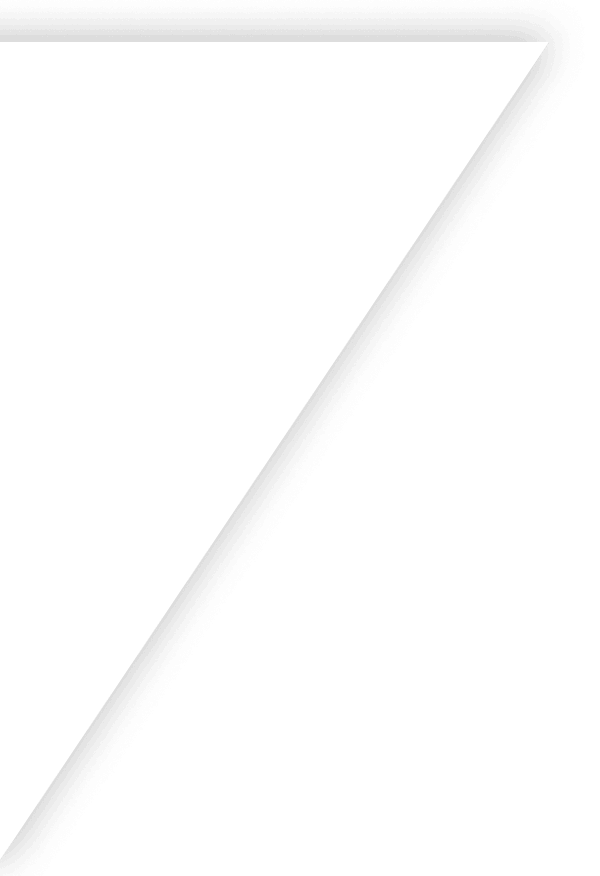
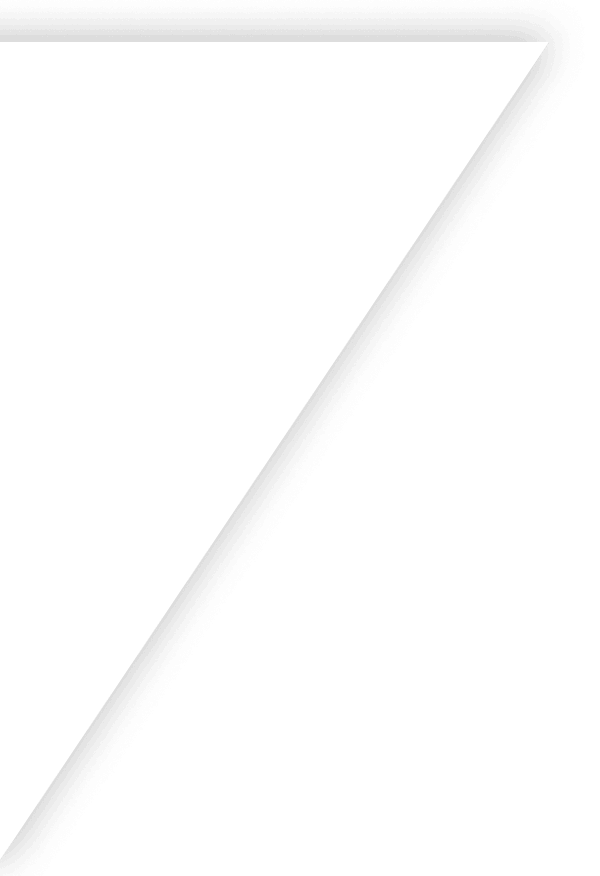
Get Started with Finale
Our guided implementation during your onboarding will set you on the path to scaled business growth in just two weeks.
Get a demo on the
first call.Pricing is fair and
transparent.Onboarding starts
with a dedicated consultant.
Get a demo on the
first call.Pricing is fair and
transparent.Onboarding starts
with a dedicated consultant.
Your time is valuable. That's why we jump into the software during your first call.
Finale offers competitive pricing because users stay and grow.
Guided implementation during your onboarding to be set for success.





