What is WMS? Warehouse Management System Explained


What is WMS? Understanding Warehouse Management Systems
Are you drowning in inventory errors? Spending hours searching for products? Struggling to keep pace with order fulfillment? These challenges signal it's time to explore what is WMS – a system that transforms chaotic warehouses into efficient operations.
This guide explains what is a wms for small and medium businesses. We'll cover its definition, core functions, benefits, and deployment options. You'll discover barcode-driven workflows, selection criteria, and growth-supporting features.
For businesses seeking improved accuracy and efficiency, warehouse management system software provides the foundation for success. Understanding what is wms in supply chain management is crucial for maintaining competitive advantage in today's market.
By the end, you'll have a clear roadmap for evaluating if a WMS suits your business and how Finale Inventory might fit your warehouse needs.
Defining WMS in the Modern Supply Chain
A warehouse management system (WMS) is specialized software designed to optimize and control warehouse operations including inventory management, order fulfillment, and labor allocation. A WMS system provides real-time visibility into inventory levels, locations, and movements while streamlining workflows from receiving to shipping. WMS software differs from traditional inventory tools by offering comprehensive control over the entire warehouse ecosystem rather than just tracking stock quantities.
Unlike spreadsheets or basic inventory tools that simply count items, a WMS system delivers sophisticated functionality including location tracking, barcode scanning, picking optimization, and detailed analytics. WMS in logistics serves as the operational brain of the warehouse, enabling businesses to handle complex workflows that basic tools cannot manage effectively. While spreadsheets might track what inventory exists, a WMS tracks where items are stored, how efficiently they're being handled, and provides actionable data to improve operations.
For ecommerce sellers, a robust WMS orchestrates the entire product journey:
- Inbound operations: Receiving, quality control, and putaway
- Storage management: Location assignments, cycle counting, and inventory rotation
- Outbound processes: Order picking, packing, shipping, and returns
The key components of a warehouse management system work together to create a cohesive solution that grows with your business. As order volumes increase and fulfillment complexity grows, these systems become increasingly valuable by reducing errors, increasing speed, and providing visibility that basic tools cannot match.
For a deeper exploration of available solutions and how they can transform your operations, see our guide to warehouse management system software.
Purpose & Strategic Role of WMS for Small Businesses
A Warehouse Management System (WMS) serves as the operational backbone for small businesses seeking to compete in today's fast-paced market. What is WMS in warehouse operations? At its core, it's a specialized solution that elevates inventory accuracy from the typical 63% of spreadsheet-based systems to over 99% through systematic tracking.
For growing businesses, what is WMS in warehousing comes down to three strategic advantages:
-
Real-time visibility – Managers gain instant insight into stock levels and team productivity
-
Operational efficiency – Automated processes replace manual data entry, reducing costs while minimizing errors
-
Fulfillment acceleration – Optimized picking routes can reduce order processing time by up to 40%
Beyond operations, a robust WMS connects warehouse data to broader business intelligence. This powers smarter purchasing decisions, accurate demand forecasting, and an enhanced customer experience through reliable delivery promises.
While Enterprise Resource Planning (ERP) systems often include basic inventory modules, they typically lack the specialized warehouse functionality that a dedicated WMS provides. What is WMS in warehouse environments compared to ERP? A WMS offers deeper functionality specifically designed for physical product handling and fulfillment workflows. For a comprehensive comparison, explore our detailed analysis at ERP vs WMS.
Core Functions Every First-Time User Should Expect
When implementing a warehouse management system (WMS), understanding the core operational functions is essential. A comprehensive what is wms system software platform orchestrates the entire product journey through your warehouse with these fundamental capabilities:
Receiving
The foundation begins when inventory arrives. A proper WMS validates incoming shipments against purchase orders, captures product details, and creates digital records—establishing inventory accuracy from day one.
Put-Away
The WMS directs where products should be stored based on customizable rules like product velocity or size. This intelligent placement optimizes space utilization and prepares for efficient picking.
Inventory Control
The central nervous system of what is wms in supply chain functionality provides real-time visibility into stock levels and movements. Barcode scanning validates each transaction, eliminating human error while enabling cycle counting.
Picking & Packing
WMS systems optimize fulfillment by generating efficient pick paths, supporting methods like wave picking vs batch picking, and validating picked items against orders. Each scan confirms the right product in the right quantity.
Shipping
The final step automates carrier selection, label generation, and status updates. Barcode verification ensures correct orders leave to the right destinations.
For each process, barcode validation connects physical movements to system data, ensuring accuracy throughout.
See real-world warehouse management system examples at our warehouse management system examples page. Ready to discover more warehouse management system software capabilities?
Benefits of Adopting Your First WMS
Implementing your first warehouse management system delivers transformative advantages that directly impact your bottom line. Small to medium businesses often see the most dramatic improvements:
- Inventory Accuracy: WMS implementations typically boost accuracy from 80-90% to 99.5%+, virtually eliminating costly stockouts and overstocks.
- Order Cycle Time: Reduce fulfillment time by 30-50% with optimized picking routes and paperless workflows.
- Labor Efficiency: Achieve 15-25% higher productivity as your team works smarter, not harder.
- Customer Satisfaction: Meet delivery promises consistently with 98%+ on-time shipments and accurate orders.
- Operational Visibility: Gain real-time insights into warehouse performance metrics that drive continuous improvement.
Understanding what is WMS software at its core means recognizing it as the central nervous system of your warehouse operations. What is WMS in logistics? It's the difference between reactive problem-solving and proactive inventory management—turning your warehouse from a cost center into a competitive advantage.
The most successful implementations focus on solving your most painful warehouse challenges first, delivering quick wins that build momentum for broader adoption. Whether you're struggling with inventory accuracy or shipping efficiency, a properly configured WMS provides the structure and tools to overcome these challenges.
For a comprehensive analysis of potential benefits specific to your business model, explore our detailed breakdown at benefits of warehouse management system.
Deployment Models & Budget Considerations for SMBs
For small and medium businesses with 2-50 warehouse staff, selecting the right deployment model impacts both immediate costs and long-term scalability:
Cloud/SaaS WMS Solutions
- Minimal upfront investment with predictable monthly fees
- No dedicated IT infrastructure needed
- Automatic updates and maintenance
- Remote accessibility from any location
Stand-Alone WMS Applications
- Higher initial investment
- Greater customization potential
- Local server installation with one-time licensing
- Enhanced control over data and security
ERP Module Add-ons
- Seamless integration with existing business systems
- Reduced data duplication issues
- Generally more economical if already using the parent ERP
Beyond software licenses, budget considerations include hardware requirements (scanners, printers), staff training programs, and potential consulting fees for configuration.
Understanding what is WMS system implementation doesn't require substantial capital expenditure. Most small businesses achieve success starting with cloud-based warehouse management system software due to lower entry barriers and simplified maintenance, while still gaining essential functionality. For businesses concerned about integration options, exploring WMS ERP integration capabilities is also worthwhile when evaluating solutions.
Barcode-First Workflow: A Day in the Life of a 10-Person Warehouse
Picture this: It's 7:30 AM at Sunrise Distribution, a small but efficient warehouse operation. The receiving team arrives armed not with clipboards, but with handheld barcode scanners connected to their what is wms in warehouse system.
Morning Receiving: Accuracy from the Start
As the delivery truck arrives, associates scan incoming cartons while the what is wms software cross-references purchase orders. Each scan triggers immediate inventory updates with no manual data entry. The system alerts when quantities don't match expectations, allowing immediate resolution.
Mid-Day Picking: Guided Efficiency
By noon, online orders populate the system. The what is a wms solution has intelligently batched orders into efficient picking waves, directing staff through optimized routes via their scanners. Each item's location and image appears on the device.
When an associate scans the wrong item, the device immediately alerts them—preventing errors before they happen. This verification step has improved picking accuracy from 96% to 99.8%.
End-of-Day Shipping: Verification at Every Step
As the day winds down, the shipping station becomes the final checkpoint. Every outbound package receives a verification scan, with the system automatically selecting the optimal carrier based on business rules.
This barcode-first approach creates a connected ecosystem where lightweight warehouse automation tools seamlessly integrate with the warehouse management system software, creating a digital thread from receipt to delivery.
Key Selection & Implementation Tips for First-Time Buyers
Selecting and implementing your first warehouse management system software requires careful planning. Use this essential checklist to ensure success:
Process Mapping
Document your current warehouse workflows before evaluating software. Identify bottlenecks and manual processes that need automation. Understanding what is wms in warehousing in relation to your specific operation helps select a solution that addresses your unique challenges.
Data Preparation
Clean your inventory data before migration. Remove duplicate SKUs, standardize naming conventions, and verify quantities. Poor data quality often causes implementation failures.
Hardware Considerations
Assess your hardware needs—from barcode scanners to mobile terminals. Compatible equipment is crucial when implementing a what is wms system software solution.
Training Strategy
Develop a training program that addresses different learning styles. Include hands-on practice sessions for common tasks. User adoption directly impacts ROI.
Scalability Planning
Choose a system that can grow with your business. Consider how your warehouse needs might evolve as order volume increases.
When evaluating options, review the core warehouse management system software features to ensure they align with your operational requirements. The right system should solve today's problems while positioning your warehouse for future efficiency gains.
Practical, Future-Ready Features for Growing Businesses
As your business expands, your warehouse management system needs to evolve alongside it. Modern WMS platforms offer features specifically designed to support this growth trajectory.
Integration Capabilities for Modern Commerce
Today's WMS solutions provide seamless marketplace integrations with Amazon and Shopify, eliminating manual data entry and creating a unified ecosystem. Understanding what is WMS in supply chain management means recognizing how these integrations allow inventory data to flow automatically between systems.
Business intelligence dashboards deliver actionable insights through customizable reports and real-time analytics, helping managers monitor critical KPIs from a centralized interface.
Automation Building Blocks
Light automation capabilities serve as stepping stones toward more sophisticated processes:
- Automated reorder points that trigger purchase orders
- Pick route optimization for efficient warehouse movement
- Exception alerts for orders requiring special handling
These features represent what is warehouse management system WMS functionality at its best – tools that reduce manual effort while improving accuracy.
For businesses anticipating growth, selecting a solution with robust APIs ensures you can connect new technologies as they emerge. Review our warehouse management system software guide to understand the complete spectrum of features for your evolving operation.
Finale Inventory: An All-in-One First WMS for SMB Ecommerce Warehouses
If you're wondering what is WMS software and how it can transform your warehouse operations, Finale Inventory offers the perfect entry point for small to medium-sized businesses. As a comprehensive warehouse management system, Finale specifically addresses the challenges faced by retail and ecommerce operations with 2-50 warehouse staff who are transitioning from manual methods to their first automated solution.
Solving Critical Warehouse Pain Points
For businesses still relying on spreadsheets and manual tracking, understanding what is a WMS system starts with recognizing how it solves your most pressing challenges:
1. Real-Time Inventory Accuracy
Finale eliminates the constant inventory discrepancies that plague manual systems by connecting every warehouse transaction—from receiving to shipping—with your physical inventory. Each stock movement is traced to its source, whether it's a sales order, transfer, or damage report.
"For the first time in 20 years of running an inventory based business I TRUST what my inventory management system tells me I have in stock. Most importantly, Finale has made us light years better at serving our customers." – Brett Haney, President @ Microfiber Wholesale
2. Complete Inventory Visibility
One of Finale's key strengths is providing a unified view of inventory across all locations—your own warehouses plus external fulfillment centers like Amazon FBA and Walmart WFS. This holistic visibility enables smarter purchasing decisions based on actual stock levels, supplier lead times, and sales velocity.
3. Streamlined Warehouse Operations
Finale's mobile barcode scanning transforms inefficient picking and receiving processes into guided, error-proof workflows.
"Through their wireless barcode scanning system, we have increased both productivity and accuracy. Using the scanner's 'guided picking' feature, order picking is a breeze and easy for old and new employees to understand as the scanner determines the most efficient picking order and guides them to the correct standard bin where each product is located." – Sharon, Operations Manager @ Ontario Beer Kegs
4. Seamless Integration Ecosystem
Rather than manually transferring data between your ecommerce platforms, shipping software, and inventory records, Finale connects these systems through APIs, eliminating duplicate data entry and synchronization errors.
5. Guided Implementation Path
For many businesses, the biggest hurdle isn't recognizing the need for a warehouse management system software but figuring out where to start with implementation.
"We are on a service plan level that provided one on one help setting up the system and believe it was worth the extra money. We have been using the service for almost two years and our happy on all fronts. As an FYI for us, the real part that separates Finale from other WMS systems are the handheld scanners. No other system in this price range offers this functionality and it is a great time saver." – Reid Campbell, Owner @ Parts Haven
Key Advantages That Make Finale Ideal for First-Time WMS Users
-
Expert-Guided Setup and Training: Unlike DIY solutions, Finale provides implementation specialists who help design your warehouse layout, configure barcode labels, and develop custom workflows tailored to your specific business processes.
-
Purpose-Built Mobile Scanning Workflows: Finale's barcode scanning system includes specialized workflows for receiving against purchase orders, multi-method picking (wave, batch, and pick-and-pack), cycle counts, and inventory transfers—all optimized for minimal scanning steps.
-
Unified Inventory Command Center: Track stock levels, replenishment needs, and profitability metrics across all sales channels and warehouses from a single dashboard—no more piecing together information from multiple systems.
-
Ecommerce Integration Ecosystem: Connect directly with platforms like Amazon, Shopify, and ShipStation through automatic synchronization that keeps inventory levels, orders, and shipping information consistent across all systems without manual intervention.
-
Scalable Feature Adoption: Start with basic inventory tracking and gradually implement advanced features like lot tracking, serial number management, and kitting as your business grows and your team becomes more comfortable with the system.
The cloud based warehouse management system model means affordable startup costs with no server infrastructure required. This approach is particularly beneficial for businesses making their first WMS investment, as it minimizes upfront risk while providing enterprise-grade functionality.
For companies struggling with inaccurate stock counts, inefficient picking, or the complexities of managing inventory across multiple sales channels, Finale offers a proven path to warehouse transformation without the complexity and expense typically associated with traditional WMS implementations.
Conclusion
Understanding what is WMS is the critical first step on your journey to warehouse excellence. We've explored everything from basic definitions to advanced workflows, highlighting how the right system delivers measurable improvements in accuracy, efficiency, and customer satisfaction.
Grasping what is a WMS and what is WMS software provides the foundation for informed decisions. This knowledge empowers SMBs to identify solutions that match their operational needs without overpaying for unnecessary complexity.
The path to warehouse transformation begins with assessing your needs against key criteria: essential functions driving daily operations, deployment options matching your resources, barcode-driven processes eliminating errors, and scalable features protecting your investment as you grow.
For many first-time WMS adopters, warehouse management system software offers robust functionality, easy implementation, and cost-effectiveness.
Before deciding, explore our resources on warehouse management system examples to develop a clear implementation roadmap that transforms warehouse operations from a challenge into a competitive advantage.
Frequently Asked Questions
The four main types of warehouse management systems are: standalone WMS (focused solely on warehouse operations), cloud-based WMS (hosted on remote servers with web access), ERP-integrated WMS (built into enterprise resource planning software), and supply chain modules (part of larger supply chain management solutions). Each type offers different levels of functionality, integration capabilities, and cost structures. Small and medium businesses typically start with standalone or cloud-based WMS solutions before potentially moving to more complex integrated systems as they grow.
WMS stands for Warehouse Management System, a software solution that helps businesses control and manage daily warehouse operations. It provides real-time visibility into inventory levels, storage locations, and movement of goods throughout the warehouse. A WMS automates and optimizes core warehouse processes including receiving, put-away, picking, packing, shipping, and returns. For retailers and ecommerce warehouse management system, a WMS replaces spreadsheets and manual tracking with systematic, barcode-driven workflows that improve accuracy and efficiency.
No, SAP is not the same as WMS. SAP is a company that offers various enterprise software solutions, including its own warehouse management system as part of its broader ERP offerings. A WMS (Warehouse Management System) is a category of software focused specifically on warehouse operations. While SAP does provide warehouse management functionality, it's just one of many WMS providers in the market. For small to medium businesses, SAP's solutions are often too complex and expensive compared to dedicated WMS options like Finale Inventory that are specifically designed for their needs.
No, a WMS is not an ERP system, though they can be related. A Warehouse Management System (WMS) specifically focuses on optimizing warehouse operations like receiving, storage, picking, and shipping. An ERP vs WMS system is a broader business management software that integrates various functions including accounting, purchasing, manufacturing, and sometimes warehouse management. While some ERPs include basic WMS functionality, dedicated WMS solutions typically offer more specialized warehouse features. Many businesses integrate their standalone WMS with their ERP to create a comprehensive business management system.
Warehouse management systems vary by deployment model and functionality. On-premises WMS requires local servers and IT management, while cloud-based WMS offers accessibility from anywhere with minimal infrastructure. Basic WMS provides essential inventory tracking and fulfillment functions, suitable for smaller operations. Advanced WMS includes optimization tools, labor management, and extensive reporting. Enterprise WMS offers complex functionality for multi-warehouse operations with extensive customization options. Industry-specific WMS solutions are tailored for sectors like food distribution, pharmaceuticals, or 3pl warehouse management system with unique compliance requirements.
A warehouse management system (WMS) orchestrates all warehouse operations to maximize efficiency and accuracy. It manages inventory receipt, validation, and proper storage placement. During order fulfillment, it directs picking using optimal pathways and methods like batch, zone, or wave picking. The WMS tracks inventory in real-time, including lot numbers and expiration dates, while managing staff assignments and performance metrics. It coordinates with shipping carriers, generates necessary documentation, and provides detailed analytics on warehouse performance. For ecommerce businesses, it integrates with ecommerce WMS integration to automatically process orders and update inventory levels across channels.
The core components of a WMS include inventory management functionality that tracks stock levels, locations, and movements; order management tools that process incoming orders and create efficient picking routes; receiving and putaway modules that handle goods arrival and optimal storage assignments; picking and packing capabilities that direct workers through efficient fulfillment processes; and shipping management features that integrate with carriers. Additional components of a warehouse management system include reporting and analytics, labor management, yard management, billing (for 3PLs), and integration capabilities with other business systems such as ERPs, ecommerce platforms, and shipping software.
inventory management vs warehouse management focuses on optimizing physical operations within a facility, including receiving, put-away, picking, packing, and shipping processes. Inventory management primarily tracks what items you have, their quantities, and values. While inventory management answers "what" and "how much," warehouse management answers "where" and "how" questions related to your stock. A comprehensive WMS includes inventory management functionality, but also provides advanced warehouse-specific capabilities like location management, task optimization, labor tracking, and detailed operational workflows that a standalone inventory management system typically lacks.
In eCommerce operations, a WMS is essential for maintaining the speed and accuracy customers expect. It enables real-time inventory visibility across multiple fulfillment center vs warehouse, preventing overselling and stockouts. For marketplaces like Amazon and Shopify, a WMS automatically updates inventory levels and fulfills orders according to channel-specific requirements. It optimizes picking routes for faster processing, manages returns efficiently, and provides data for delivery estimates. With growing order volumes and complexity, a WMS helps eCommerce businesses maintain consistent service levels while scaling operations without proportionally increasing labor costs.
Your business should implement a WMS when manual processes or basic spreadsheets can no longer efficiently manage warehouse operations. Key indicators include: rising error rates in picking and shipping; increasing customer complaints about order accuracy; difficulty maintaining inventory accuracy above 95%; warehouse staff frequently searching for items; challenges in training new employees quickly; and inability to scale operations during busy periods. For growing ecommerce businesses, implementation typically becomes essential when managing more than a few hundred SKUs, processing over 50 orders daily, or operating from multiple fulfillment locations.
Yes, a robust WMS can accurately manage inventory across multiple warehouses by providing a centralized view of all stock locations. It maintains real-time inventory counts at each facility, tracks inter-warehouse transfers, and enables location-specific fulfillment rules. Advanced systems like Finale Inventory support virtual warehouses for consignment, vendor-managed inventory, and what is 3PL partners. The system synchronizes inventory data across all locations, preventing overselling while optimizing stock levels at each site. This multi-warehouse visibility is especially valuable for businesses utilizing a mix of company warehouses and fulfillment services like what is fba.
Implementing a WMS will cause some temporary disruption, but this can be minimized with proper planning. The key is phased implementation rather than a complete overnight switch. Start with warehouse organization and barcoding, then introduce basic receiving and put-away processes before moving to picking and shipping workflows. Quality WMS providers like Finale Inventory offer white-glove implementation services to help plan around your business cycles, provide comprehensive training, and offer ongoing support. While you'll need to allocate time for setup and training, a well-executed implementation minimizes disruption while quickly delivering improved efficiency and accuracy.
A WMS significantly reduces but doesn't completely eliminate the need for manual inventory checks. While barcode scanning and systematic workflows greatly improve accuracy, physical counts still serve as a critical verification mechanism. However, a good WMS transforms how these counts are performed. Instead of disruptive full inventory counts, you can implement cycle counting programs where small sections are verified daily without interrupting operations. The WMS directs these counts, records discrepancies, and maintains an audit trail. Over time, as system discipline improves, most businesses see dramatic reductions in count frequency and discrepancies.
A cloud based warehouse management system is hosted on remote servers accessed via the internet, offering lower upfront costs, automatic updates, and accessibility from anywhere with an internet connection. Implementation is typically faster, with subscription-based pricing that includes maintenance and technical support. On-premises WMS requires local server infrastructure, higher initial investment, and in-house IT support, but offers greater customization potential and doesn't depend on internet connectivity. For small to medium businesses, cloud solutions like Finale Inventory provide enterprise-level functionality without the significant hardware investment and IT overhead of on-premises systems.
A WMS improves order accuracy through multiple validation checkpoints and barcode verification. During receiving, items are scanned and compared against purchase orders. For storage, the system directs workers to specific locations and confirms proper placement via scans. During picking, the WMS validates each item picked against the order requirements, often using barcode confirmation. For businesses handling serialized items or lot-tracked products, the system ensures the correct specific units are selected. These systematic controls replace error-prone manual processes, typically how to improve order picking accuracy from industry averages of 96% to over 99.5%, dramatically reducing costly returns and customer service issues.
For a small business, look for a WMS that balances functionality with simplicity. Prioritize ease of use with intuitive interfaces and minimal training requirements. Ensure the system includes essential features like barcode scanning, inventory tracking, and basic reporting without overwhelming complexity. Consider implementation assistance and responsive customer support as critical factors—many small businesses lack dedicated IT staff. The system should offer flexible pricing that scales with your business and integrate easily with your existing systems like accounting software, ecommerce platforms, and shipping services. Finally, look for demonstrable ROI for businesses of your size rather than enterprise-focused solutions with unnecessary features.
Warehouse automation works in conjunction with a WMS to create a synchronized operational environment. The WMS serves as the brain, making inventory decisions and directing workflows, while automation equipment like conveyors, sortation systems, or robots provides the physical execution. For small to mid-sized businesses, entry-level automation typically begins with barcode scanning and mobile devices directed by the WMS. As operations scale, the WMS can integrate with more advanced automation including pick-to-light systems, voice-directed picking, or collaborative robots. The WMS maintains inventory accuracy and optimization logic regardless of whether tasks are performed manually or through automated equipment.
The cost of implementing a WMS varies based on several factors. Software licensing typically ranges from $10,000-$100,000+ annually depending on warehouse size and functionality. Hardware costs include barcode scanners ($300-$2,000 each), label printers ($500-$3,000), and possibly mobile workstations. Implementation services range from $5,000-$50,000 depending on complexity and customization needs. Ongoing costs include software maintenance, support, and potential system upgrades. Small to mid-sized businesses should expect a total first-year investment between $15,000-$75,000, with cloud-based solutions like Finale Inventory typically at the lower end of this range while providing faster implementation and ROI.
Seamless Warehouse and E-commerce Integration
Sync your inventory across all sales channels for complete operational control
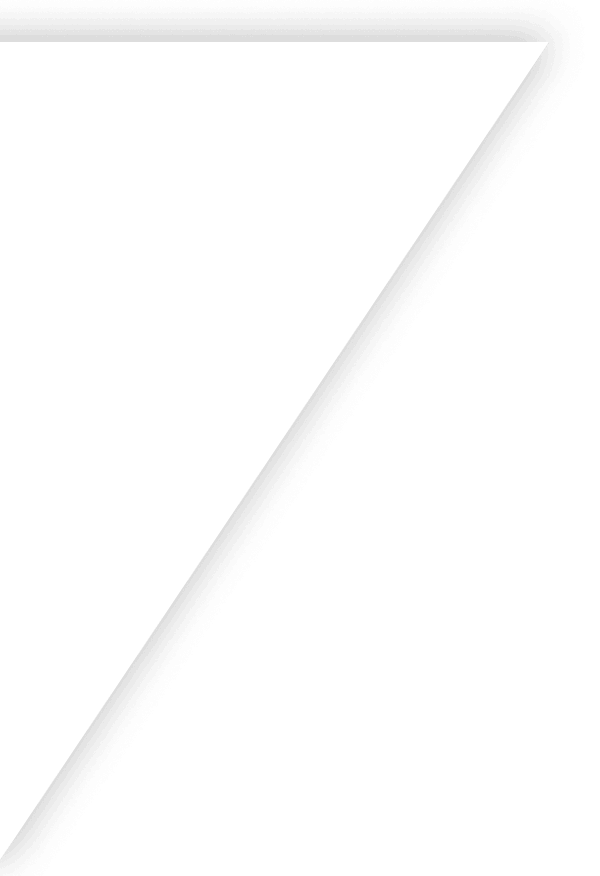
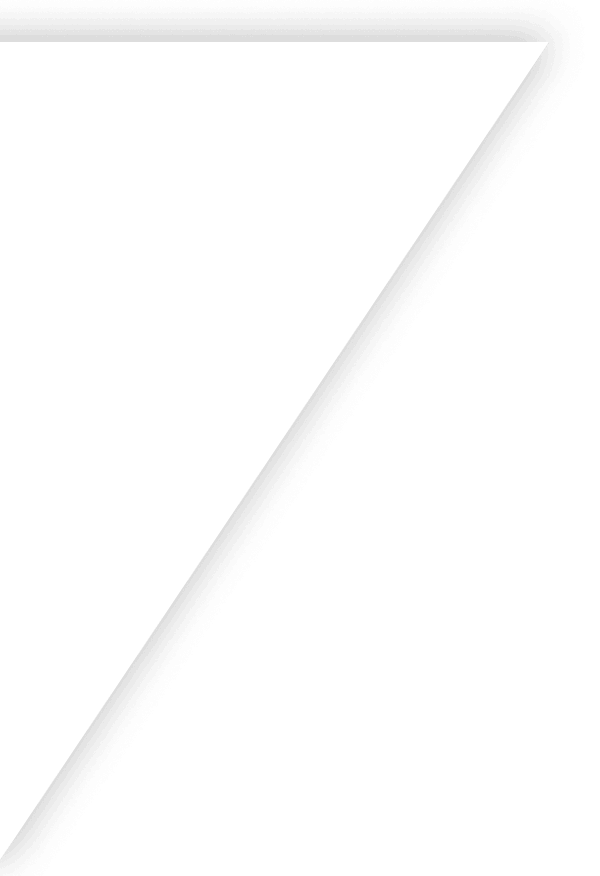
Get Started with Finale
Our guided implementation during your onboarding will set you on the path to scaled business growth in just two weeks.
Get a demo on the
first call.Pricing is fair and
transparent.Onboarding starts
with a dedicated consultant.
Get a demo on the
first call.Pricing is fair and
transparent.Onboarding starts
with a dedicated consultant.
Your time is valuable. That's why we jump into the software during your first call.
Finale offers competitive pricing because users stay and grow.
Guided implementation during your onboarding to be set for success.





