Inventory Management vs Warehouse Management: Key Differences Explained


Inventory Management vs Warehouse Management: What's the Difference?
Small businesses often confuse inventory management and warehouse management, yet understanding their distinct roles becomes critical as operations grow. While inventory management tracks what you own, warehouse management controls where items are stored and how they move physically through your facility.
This guide explores these complementary disciplines through core concepts, feature comparisons, real-world workflows, growth indicators, technology requirements, integration benefits, common pitfalls, and solution selection criteria. Throughout, we'll demonstrate how systems like Finale Inventory effectively bridge both needs for growing operations.
For deeper understanding of specific components, we've linked related resources like warehouse management system software and guidelines on how to improve order picking accuracy to support your operational improvement journey.
Definitions, Scope, and Core Objectives
Clarify the Terms
An inventory management system (IMS) focuses on tracking stock levels, cost control, purchasing workflows, and demand forecasting. It answers "how many" and "when to reorder" questions.
A warehouse management system (WMS) concentrates on physical movement, location control, and labor efficiency. It addresses "where exactly" and "most efficient route" questions.
Scope Differences
Warehouse management vs inventory management represents a fundamental distinction: one is location-centric, focused on physical flow; the other is quantity-centric, concerned with stock levels.
Industry professionals often discuss warehouse management system vs inventory management system or inventory management system vs warehouse management system when comparing these complementary technologies.
Key Objectives
IMS goals include maintaining accuracy of on-hand counts, generating replenishment signals, and synchronizing inventory across multiple channels.
WMS aims to optimize receiving, put-away, picking, packing, and warehouse shipping software operations to maximize efficiency and minimize errors.
For deeper understanding of warehouse systems, explore our resources on what is wms and what is warehouse management system.
Feature-by-Feature Comparison: Capabilities, Complexity, Cost
The core distinction between inventory management and warehouse management becomes clear when examining their specific features. While they overlap in some areas, each system prioritizes different aspects of product handling.
Inventory Module Features
Inventory management systems excel at tracking what you have and what you need:
- Purchase order management that automates reordering based on minimum stock levels
- Cost tracking capabilities that calculate average, FIFO, or LIFO costs
- Demand forecasting algorithms that predict future inventory needs
- Multi-channel inventory synchronization to prevent overselling
These systems focus primarily on quantities and values rather than physical movement.
Warehouse Module Features
Warehouse management systems concentrate on physical inventory handling:
- Location hierarchy management (zones, aisles, bins) for precise tracking
- Wave picking vs batch picking methodologies for efficient fulfillment
- Barcode scanning integration for accurate physical inventory control
- Labor tracking metrics to monitor staff productivity
- Routing algorithms that determine efficient picking paths
These features emphasize the movement of products rather than financial aspects.
Decision Matrix
When evaluating inventory management vs warehouse management needs:
Nice to Have vs Must Have by Company Size:
- Micro business (1-5 employees): Basic inventory tracking is must-have; warehouse features rarely needed
- Small business (6-50): Inventory forecasting becomes essential; basic location tracking valuable
- Medium business (51-250): Full inventory vs warehouse management integration increasingly important
Cost considerations vary significantly, with licensing, implementation, and support all factoring into total ownership. For detailed pricing information, explore our guide on warehouse management system cost.
For enterprise businesses, specialized solutions like SAP inventory management vs warehouse management modules offer deep integration but at higher investment levels compared to standalone systems.
Real-World Workflow: From Goods Receipt to Shipping
Understanding the practical differences between inventory management and warehouse management becomes clearer when examining a typical product journey through your facility.
Receiving
When products arrive, your inventory management system (IMS) handles the financial aspects of a goods receipt – recording the purchase, updating quantities, and adjusting your balance sheet. Simultaneously, a warehouse management system directs the physical handling – determining where items should go and validating received quantities.
While the IMS records "50 units of SKU-123 received at $10 each," the WMS instructs "Place these units in Aisle B, Rack 3, Bin 7."
Put-Away & Storage
After receiving, the IMS tracks that items exist in your possession, while the WMS specifies precisely where they're stored through:
- Location hierarchy management (zone, aisle, rack, bin)
- Bin labeling systems
- FIFO/LIFO inventory organization rules
- Space utilization optimization
A warehouse management system software assigns locations based on item characteristics and turnover rates.
Order Fulfillment
When orders arrive, the inventory system reserves quantities while the WMS orchestrates physical picking. The WMS might implement wave picking strategies depending on order volume, while the IMS handles inventory allocation.
Shipping & Reconciliation
As orders leave your facility, the WMS coordinates carrier selection and label printing, while the IMS updates inventory levels and feeds data back to sales channels. This continuous dialog between physical movement (WMS) and inventory status (IMS) demonstrates how warehouse vs inventory management systems collaborate throughout the entire fulfillment process.
Growth Roadmap: When to Move Beyond Spreadsheets
Small business owners often struggle to identify when manual inventory processes become unsustainable. Watch for these early warning signs to prevent lost sales and damaged customer relationships:
Warning Signs You've Outgrown Spreadsheets
- 5+ daily stockouts: Consistently running out of products multiple times per day
- 2-3% pick errors: Regular customer complaints about wrong items
- 15+ SKUs per order: Order complexity exceeding manual capacity
These operational challenges typically emerge before financial problems appear. Smart business owners track key benchmarks like revenue per warehouse employee and order throughput rates to time their technology investments appropriately.
Most businesses first adopt an inventory management system (IMS) to track stock levels and basic transactions. As operations grow, they upgrade to a warehouse management system software with scanning capabilities and location management.
For businesses using SAP Business One, the inventory management vs warehouse management decision becomes critical. While SAP handles basic inventory tracking, growing operations often need dedicated WMS functionality that integrates with their existing ERP.
The cost of delayed implementation almost always exceeds the investment in appropriate systems. When warehouse inefficiencies begin affecting customer satisfaction, it's time to act.
Technology Requirements and Readiness Checklist
When transitioning from spreadsheets to a dedicated warehouse system, preparing your technical infrastructure is crucial for successful implementation without operational disruptions.
Barcode Scanning Fundamentals
Modern warehouse management begins with effective barcode systems. Most businesses start with Android-based mobile scanners that offer flexibility at reasonable costs. These devices work with thermal label printers to produce durable barcode labels.
Common warehouse symbologies include UPC/EAN for retail products, Code 128 for internal tracking, and QR codes for detailed information access. The right choice depends on your specific operations and product types.
Software Integrations
A warehouse management system requires seamless connections to:
- Marketplace platforms (Amazon, Shopify)
- Shipping carrier systems
- Accounting software
These integrations eliminate double-entry and ensure consistent data flow. For complex operations, wms erp integration becomes essential when connecting warehouse functions with financial systems.
Implementation Considerations
Before implementation, prepare your data by:
- Cleaning inventory records
- Normalizing SKU naming conventions
- Developing consistent location naming strategies
Understanding inventory vs warehouse management distinctions becomes critical as you grow. The warehouse management system vs inventory management system difference matters particularly when progressing beyond tracking quantities to optimizing physical operations and workflows.
Business Benefits of Aligning IMS & WMS
When inventory management systems (IMS) and warehouse management systems (WMS) work in harmony, businesses experience transformative operational improvements. This alignment creates a foundation for growth that directly impacts the bottom line.
Enhanced Inventory Accuracy
Integrating these systems can achieve remarkable 98-99% inventory accuracy rates, virtually eliminating costly stockouts and overstock situations. This precision means fewer emergency orders and reduced carrying costs. Real businesses report that this level of accuracy directly translates to improved customer satisfaction since products are consistently available when promised.
Operational Efficiency Gains
Properly aligned systems dramatically improve key warehouse metrics:
- Pick rates increase by 25-40% when inventory locations are accurately maintained
- Receiving throughput accelerates when barcode scanning connects directly to inventory records
- Labor utilization improves when staff isn't searching for misplaced items or resolving discrepancies
These efficiencies aren't merely theoretical. When inventory and warehouse systems communicate seamlessly, workers spend less time on administrative tasks and more time on value-adding activities.
Multi-Location Visibility
For growing businesses with multiple warehouses or fulfillment centers, synchronized systems provide critical real-time visibility across all locations. This consolidated view enables faster, data-driven inventory management vs warehouse management decisions, particularly for replenishment planning.
The benefits of warehouse management system implementation extend beyond these core improvements, creating a compounding effect on business performance. When your IMS and WMS solutions work together, you gain both strategic oversight and granular operational control—the perfect combination for scaling operations while maintaining quality.
Common Pitfalls When Systems Are Misaligned
When inventory management and warehouse management systems operate in isolation, businesses face significant operational challenges that impact profitability and customer satisfaction.
Data Inconsistencies and Manual Errors
Duplicate data entry across separate systems creates discrepancies. Warehouse staff might update quantities in the WMS while inventory planners adjust values in the inventory system, leading to phantom inventory. This disconnect represents a fundamental challenge in inventory management vs warehouse management approaches.
Delayed Decision Making
Reporting lags between systems can be devastating for fast-moving inventory. When status updates take hours to propagate between systems, purchasing decisions are made with outdated information, causing costly stock-outs.
Spreadsheet Dependency Trap
Many businesses attempt to bridge system gaps with spreadsheets that:
- Cannot scale with business growth
- Introduce human error risks
- Consume valuable staff time
As order volume increases, these spreadsheet solutions become unmanageable, creating bottlenecks in the warehouse shipping and receiving process.
Cross-Functional Miscommunication
System misalignment creates interdepartmental friction. When sales promises inventory that warehouse staff can't locate, or when warehouse receiving process updates don't reflect in inventory records, teams begin to mistrust each other rather than addressing integration problems.
Evaluation Checklist: Selecting the Right Solution
Choosing between an inventory management system vs warehouse management system requires careful consideration of your business needs. Use this evaluation framework to guide your decision:
Core Functionality Requirements
Create a requirements grid that includes these essential capabilities:
- Demand forecasting accuracy and methodology
- Serial/lot tracking capabilities for regulated industries
- Mobile workflow support for warehouse staff
- Real-time inventory visibility across locations
- Integration flexibility with existing systems
When comparing solutions, remember that total cost of ownership extends beyond the initial purchase price. As highlighted in our ERP vs WMS comparison, specialized warehouse systems often provide deeper operational functionality than ERP modules, but at different price points.
Scalability Considerations
Evaluate each solution's ability to grow with your business:
- Multi-warehouse management capabilities
- International shipping documentation support
- Return handling workflows and reverse logistics
- Cross-docking capabilities for faster throughput
- Ability to handle seasonal volume fluctuations
When speaking with vendors, ask specific questions about the differences between inventory management vs warehouse management functionality. Key questions include how the system handles allocation across multiple sales channels, whether it supports advanced picking methodologies like wave picking vs batch picking, and if it provides actionable analytics for operational improvements.
For comprehensive guidance on selecting the right system for your specific requirements, explore our detailed warehouse management system software guide that covers implementation considerations and vendor evaluation criteria.
How Finale Inventory Bridges the Gap Between IMS and WMS
Warehouse management is increasingly complex for growing businesses. Many companies struggle with the choice between basic inventory tools and complex warehouse systems. Finale Inventory provides a seamless solution by unifying both inventory management and warehouse management capabilities in one platform.
All-in-One Approach
Finale Inventory's integrated approach eliminates the traditional separation between inventory management and warehouse operations. The system connects purchase orders, sales orders, and transfers directly to physical inventory movements, providing real-time visibility across all locations.
Finale Inventory has really allowed us to effectively manage our warehouse. We are on a service plan level that provided one on one help setting up the system and believe it was worth the extra money. We have been using the service for almost two years and our happy on all fronts. As an FYI for us, the real part that separates Finale from other WMS systems are the handheld scanners. No other system in this price range offers this functionality and it is a great time saver. Their customer service is great but not needing to drag a laptop or a funky smartphone solution through the warehouse is a game changer.
Reid Campbell, Owner @ Parts Haven
Unlike standalone inventory systems that only track quantities, Finale tracks the reason behind every stock movement, creating a traceable history that improves accuracy.
Perfect First WMS for Small Teams
For businesses with 2-50 warehouse staff transitioning from Excel spreadsheets, Finale offers an approachable entry point to warehouse automation. The mobile scanner workflows guide employees through:
- Directed pick paths that optimize movement through the warehouse
- Built-in validation checks to prevent common errors
- Support for lot tracking and serial number management
Seamless Integrations
Finale's direct connectors to e-commerce platforms like Amazon and Shopify eliminate tedious copy-paste operations. The system integrates with major shipping platforms, creating a unified workflow from order to fulfillment.
Before finding Finale Inventory, we were having major inventory control issues. Managing inventory at our 10 warehouses was a challenge but Finale Inventory's simple, easy to use platform was quickly able to solve all of our inventory control issues. They are a big reason why we continue to move up the list of America's top 500 growing companies.
Mike Ginsberg, Logistic Manager @ LIFEAID
The implementation team provides comprehensive onboarding assistance, including warehouse layout planning, barcode label design, and workflow customization.
Accuracy and Efficiency Gains
Implementing Finale leads to significant improvements in key warehouse kpi. Companies report higher pick accuracy through barcode validation, increased order throughput, and more confident replenishment decisions based on accurate inventory data.
For e-commerce sellers, the system helps prevent costly marketplace violations related to inventory levels and overselling.
Cost-Effective and Scalable
Unlike traditional warehouse management system software that requires substantial upfront investment, Finale uses subscription pricing that grows with your business.
Finale can tackle the challenges facing eCommerce Businesses with an ease that I cannot believe. Many eCommerce businesses face challenges from many different aspects of the sales/inventory flow; here at Bapmic Auto Parts Inc., we were no exception. As a large company with channels in eBay, Amazon, Walmart, and local sales, we desperately needed a robust and coherent warehouse/sales management system.
Honestly, we have seen a 100% or more efficiency increase in daily operations since taking on Finale. Every aspect of our eCommerce business was improved by the implementation of the software. I would recommend it to anyone needing a solution for warehouse management, regardless of their stance in the eCommerce world. The pure inventory capabilities of this software are exemplary. We have been able to improve our receiving, order accounting, inventory maintenance, returns, shipments; literally every aspect of our business was improved by the acquisition of this software.
Aaron Watson, Operations Manager @ Bapmic Auto Parts Inc.
Why Finale Over Stand-Alone IMS or Basic Tools
The primary advantage of Finale is resolving the dilemma between inventory management and warehouse management. Rather than piecing together separate systems, Finale provides unified inventory visibility, mobile barcode scanning workflows, and purchase order management connected to warehouse receiving processes.
Conclusion
Understanding the distinctions between inventory management and warehouse management creates a foundation for smarter operational decisions. We've explored how these complementary systems serve different but interconnected purposes in your supply chain.
Key takeaways include clear definitions, feature comparisons, workflow alignment, growth signals, technology readiness, and the business benefits of proper integration. Following a structured evaluation checklist helps businesses avoid common pitfalls like data silos and inefficient workflows.
Finale Inventory bridges the gap between inventory management and warehouse operations by offering an integrated platform that gives small and medium e-commerce businesses enterprise-level accuracy without the complexity of traditional systems. The platform adapts to your growth, ensuring you only implement features when needed.
For deeper insights into optimizing your logistics operations, explore our comprehensive guide on warehouse management system software.
Frequently Asked Questions
The four primary types of inventory management are perpetual inventory, periodic inventory, barcode inventory, and RFID inventory systems. Perpetual inventory tracks stock in real-time with each transaction. Periodic inventory conducts counts at scheduled intervals. Barcode inventory uses scanners to track items via barcodes, improving accuracy and efficiency. RFID inventory utilizes radio frequency identification tags for touchless tracking. Each system offers different levels of automation, accuracy, and investment, with businesses typically progressing from periodic to perpetual and eventually to barcode or RFID systems as they grow.
No, inventory and warehouse are not the same. Inventory refers to the actual goods and materials a business holds for sale or production, while a warehouse is the physical location where inventory is stored. Think of inventory as the "what" (the actual products) and the warehouse as the "where" (the storage facility). A business might store inventory across multiple warehouses, fulfillment centers, retail locations, or even with third-party logistics providers. warehouse management system software focus on the location aspects, while inventory management tracks the quantity and value of goods regardless of location.
While often used interchangeably, inventory management typically has a broader scope than stock management. Inventory management encompasses the entire lifecycle of goods from procurement through sales, including financial valuation, forecasting, and reporting. Stock management generally focuses more narrowly on the physical control and movement of items within storage locations. In practice, inventory management usually involves financial aspects and broader supply chain considerations, while stock management concentrates on maintaining appropriate quantities at specific locations. Most modern businesses need both functions working together for optimal operations.
An Inventory Management System (IMS) primarily tracks what products you have and their quantities across all locations, focusing on stock levels, reordering, and financial valuation. A what is warehouse management system concentrates on where and how products are stored within specific facilities, managing processes like receiving, putaway, picking, packing, and shipping. WMS includes spatial organization, workflow optimization, and labor management capabilities that IMS typically lacks. While IMS answers "what" and "how much" questions, WMS answers "where" and "how" questions. Many businesses start with IMS and add WMS capabilities as they grow.
Warehouse management focuses on optimizing physical storage space and operations within a facility, including layout design, bin locations, picking routes, and labor productivity. Inventory management concentrates on maintaining optimal stock levels across all locations, managing reordering, demand forecasting, and tracking item costs and quantities. Warehouse management ensures efficient physical workflows, while inventory management ensures you have the right products in the right quantities at the right time. As businesses grow beyond spreadsheets, they typically need both functions working together in an integrated system for maximum efficiency.
No, warehouse and inventory management are distinct but complementary functions. Inventory management focuses on tracking what items you have, their quantities, values, and ensuring appropriate stock levels across all locations. Warehouse management concentrates specifically on how items are physically stored, moved, and processed within a storage facility. While inventory management might tell you that you have 100 units of a product, warehouse management tells you exactly where those 100 units are located within your facility and the most efficient way to retrieve them. Growing businesses often start with inventory management before implementing a what is wms as operations become more complex.
In a warehouse context, inventory refers to all the physical goods stored within the facility that are available for use, processing, or sale. This includes finished products, raw materials, components, packaging materials, and goods in various stages of processing. Warehouse inventory is typically organized by SKU (Stock Keeping Unit), category, or product family, and each item has assigned storage locations. Unlike retail inventory, warehouse inventory often includes details like lot numbers, expiration dates, serial numbers, and specific storage requirements. Modern warehouse operations use warehouse barcodes or RFID tags to track and manage this inventory efficiently.
Storage refers to the physical space and methodology used to house goods, while inventory refers to the actual items being stored. Storage involves considerations like space utilization, environmental controls, security, and accessibility, focusing on "how" and "where" items are kept. Inventory focuses on "what" is being stored, including quantities, values, classifications, and ownership. A business might have excellent storage systems but poor inventory control (or vice versa). Effective warehouse management integrates both concepts, ensuring that storage methods are aligned with inventory characteristics, such as providing refrigerated storage for temperature-sensitive inventory.
Start warehouse management by first organizing your physical space with a logical layout and location system. Create a simple naming convention for aisles, racks, and bins that everyone can understand. Document your core processes for receiving, putaway, picking, and shipping. Implement a basic tracking system—even if it's initially spreadsheet-based—to record where items are stored. Gradually introduce barcode scanning to improve accuracy and efficiency. Consider starting with a cloud-based warehouse management software for small business that scales with your business and offers implementation support. Focus on training your team thoroughly on both the processes and technology.
The three main aspects of inventory management are purchasing, storage, and visibility. Purchasing involves determining when and how much to order based on demand forecasts, lead times, and economic order quantities. Storage focuses on organizing inventory efficiently across all locations while minimizing handling costs and maximizing space utilization. Visibility ensures accurate, real-time information about inventory levels, locations, and status across your entire organization. Together, these aspects help businesses maintain optimal stock levels—neither too much (which ties up capital) nor too little (which risks stockouts). Effective inventory management balances these aspects to support operations while controlling costs.
To effectively use an inventory management system, start by ensuring accurate product data entry with complete descriptions, SKUs, costs, and supplier information. Set up your storage locations and bin structure to match your physical warehouse. Implement consistent processes for all inventory movements, including goods receipt, stock transfers, and order fulfillment. Train your team to record all transactions in real-time rather than batching updates. Regularly perform cycle counts to maintain accuracy. Use the system's reporting features to analyze inventory turnover, identify slow-moving items, and forecast future needs. Gradually integrate your inventory system with other business tools like e-commerce platforms and accounting software for a unified workflow.
A business should consider upgrading from inventory management to a warehouse management system when operations reach a complexity threshold where manual tracking becomes error-prone and inefficient. Key indicators include: handling more than 100 orders daily, managing inventory across multiple locations, employing several warehouse staff members, experiencing picking errors exceeding 1%, or needing to reduce fulfillment times. Other triggers include introducing barcode scanning, requiring batch/lot tracking, or expanding into omnichannel sales. The transition typically becomes necessary when a business needs to optimize space utilization and labor productivity beyond what basic inventory tracking can provide.
Inventory and warehouse management systems integrate with ERP systems through API connections, middleware solutions, or native integrations that synchronize data bidirectionally. This integration allows inventory and warehouse transactions to automatically update financial records, purchasing, and sales modules within the ERP. For example, when goods are received in the warehouse, the wms erp integration updates accounts payable and general ledger entries. Key data points synchronized typically include inventory levels, costs, customer information, purchase orders, and sales orders. The level of integration ranges from simple batch synchronization to real-time updates, with more sophisticated systems offering event-triggered workflows across platforms.
Barcode scanning serves as the critical bridge between physical warehouse operations and digital inventory records in modern management systems. By enabling quick, accurate data capture, barcode scanning reduces manual entry errors by up to 99% while dramatically increasing processing speed. In receiving, scanning validates incoming items against purchase orders. During putaway, it confirms correct bin locations. For picking, it verifies the right products and quantities are selected. Barcode scanning also facilitates cycle counting without disrupting operations. Modern systems pair mobile scanning devices with workflow-driven software that guides workers through optimized processes, combining the efficiency of automation with the flexibility of human decision-making when exceptions occur.
Seamless Warehouse and E-commerce Integration
Sync your inventory across all sales channels for complete operational control
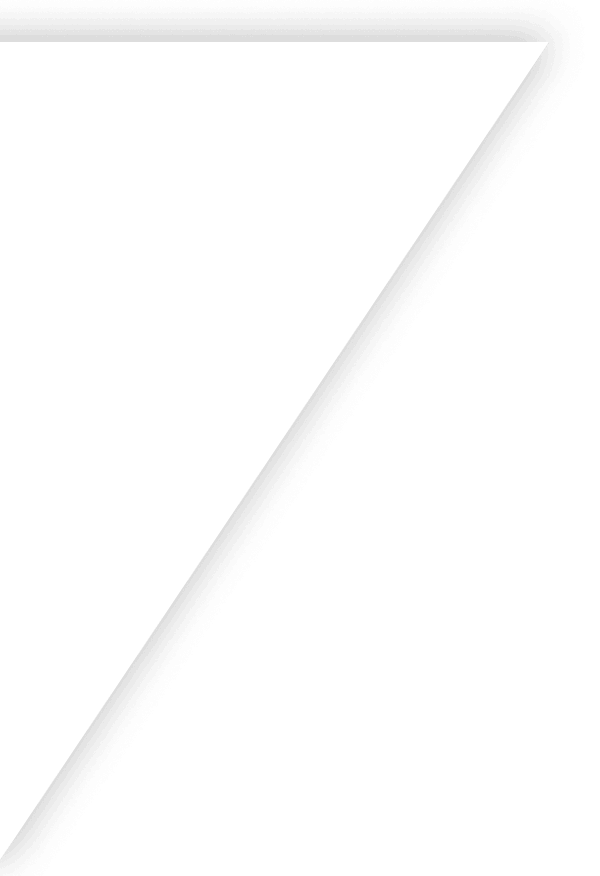
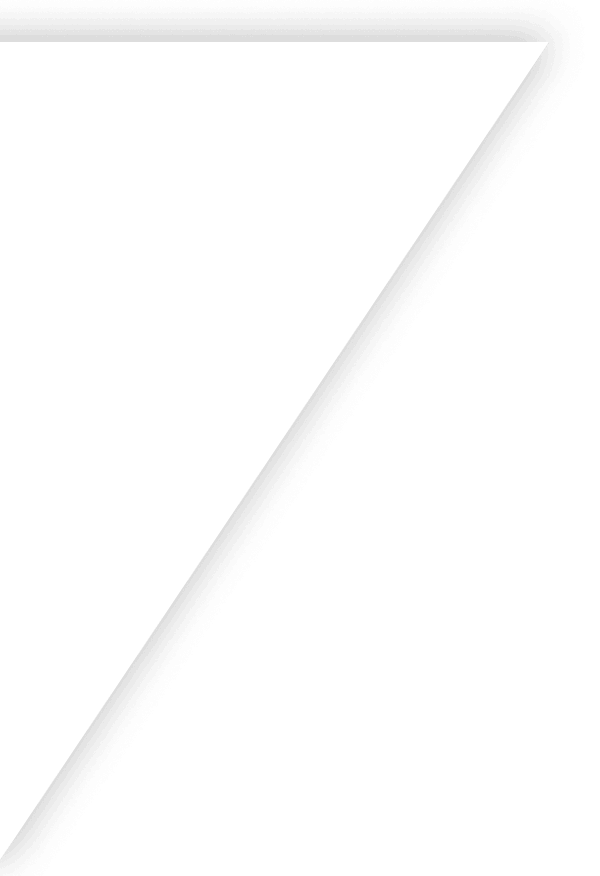
Get Started with Finale
Our guided implementation during your onboarding will set you on the path to scaled business growth in just two weeks.
Get a demo on the
first call.Pricing is fair and
transparent.Onboarding starts
with a dedicated consultant.
Get a demo on the
first call.Pricing is fair and
transparent.Onboarding starts
with a dedicated consultant.
Your time is valuable. That's why we jump into the software during your first call.
Finale offers competitive pricing because users stay and grow.
Guided implementation during your onboarding to be set for success.





