Create price tiers for different customer segments
This video shows how to create price tiers for different customer segments. For example, wholesale customers would get the product wholesale price while retail customers would get the retail price of your products.
If you offer different prices for your various customers segments, you first create pricing formulas for each of the price levels. Pricing formulas can simplify managing pricing levels by setting a fixed markup for all products (saving the need to manually enter a price for each product) and support sophisticated rules (such as using different markups for various combinations of product characteristics and quantity ordered).
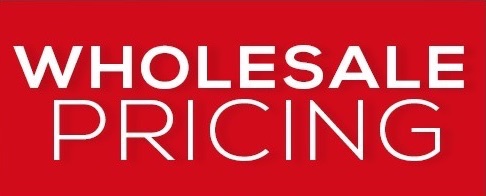
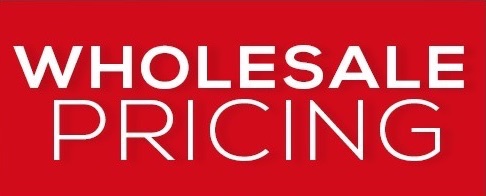
Easily create wholesale product pricing for your wholesale customers
See the video below for an illustration how to create price tiers and assign them to your customer base.
Create price tiers for various customer segments
(Videos: See complete list of available videos)
Video Transcription
Hi, this is Chinh from Finale Inventory. In this session I’m going to show you how to create price tiers for different customer segments. So let’s go to the Finale here. And for this demo, I’m going to show you, we’re going to use this product called red polo shirt. So, if I click on this product, you know, to the product details page, what we see is we have a base price of $25. But let’s say, that, for example, we want to actually have different price points. So let’s say we have a wholesale price and a VIP price for different customer segments.
So, let me show you how to how to create price tiers. So, let’s go back to home. And what you do, the first thing you do is you have to name your different price tiers. So, under application settings, you click on the products tab and you scroll down to where it says selling prices. So, I’m going to just type in, for example, wholesale price and VIP price. So, there’s two different ways you can set up your pricing.
One is, if you have a formula for your pricing, then you can add a formula here. So let’s say, for example, the wholesale price is a formula that’s, basically, just the…let me find the base price, which is the selling price. And it’s 20% off, so that’s .80. So I save it. And if I go back to the formula, if I want to just check what that price would be. So if I hit red shirt, you might recall that shirt was $25. So, for this, for the wholesale price would be $20, which is exactly what we expect. Okay?
So for the VIP price, you know, the other way you can do it is ,outside a formula, is you can import a unique price for each of your products. So, let’s say, for example, if you open Excel and I want to head and got this, the part it started. So all you got to do is just basically… If you have, for example, a unique price for every single product, so it’s not easy to set a formula for each of the price here, you can just import the prices in. So, let’s say, for example, the VIP price for this product, which is the shirt, is $19. All you got to do is you…I’m just putting a VIP price here.
All you got to do is copy paste it. Go back to home. Click on import/export. See where it says import and update, import to batch, create update products. Paste in here. So, here’s the VIP price, if I hit next. So if I go to red polo shirt now, if I double click on it, now we show different prices in here. One is the wholesale price and this is dynamically calculated. And I’ll show you where it’s done.
And the VIP price has basically has been imported in. So let’s create a customer. So let’s cue to our customers. And where you can…let’s say we have a customer called Hang Ten, that store. The store called Hang Ten. Do you see where’s his price level? Let’s say this price level always is the wholesale price, if I typed in wholesale price here, or I click on it, then when we create sales reg. for this customer, the price level will begin search with wholesale. Okay?
So let me, kind of, finish the step and we’ll put a new sales order for this customer. Okay. So one thing I want you to look at is this price level. So, the default price level is item price, which is the $25. But if I just [inaudible 00:04:12] Hang Ten, do you see how the wholesale price gets populated here? And if I type in the red polo shirt, the price is $20, which is 80% of $25.
So by associating the price level to the customer, by default comes up. You can override this. Let’s say, you know, you want it to be VIP price, it’s 19. So that’s how you basically create price tiers for different customers and associate the price tier to the various customers in the customer section.




