

Printing Barcode Labels Using Finale Inventory
Printing barcode labels aren't as simple as it sounds. Finale removes the complexity by creating a standard barcode for each product.
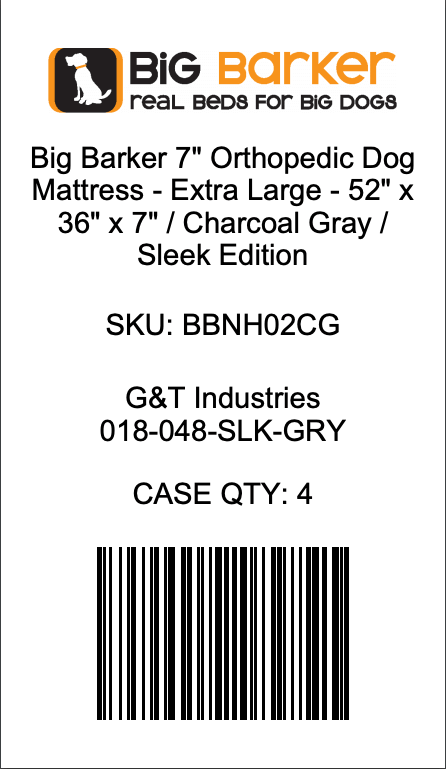
If custom product barcodes are required, simply contact us with the barcode dimensions and product information desired on each barcode, and we will create a custom barcode for your products. We want to make the barcode creation process as simple and painless as possible.
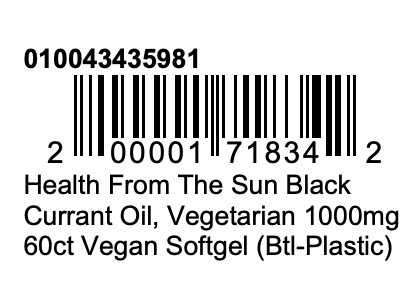
The Finale UPC code is within the set of numbers defined for restricted circulation items within a company. As a result, the Finale UPC codes are unique from one another and will not collide with any UPC codes you receive on products from other companies.
Warehouse Barcode Labels
In addition to being able to produce product barcode labels, Finale can also produce sublocation barcodes to use in labeling all of your warehouse areas. These can also be fully customizable to print to any size paper needed.
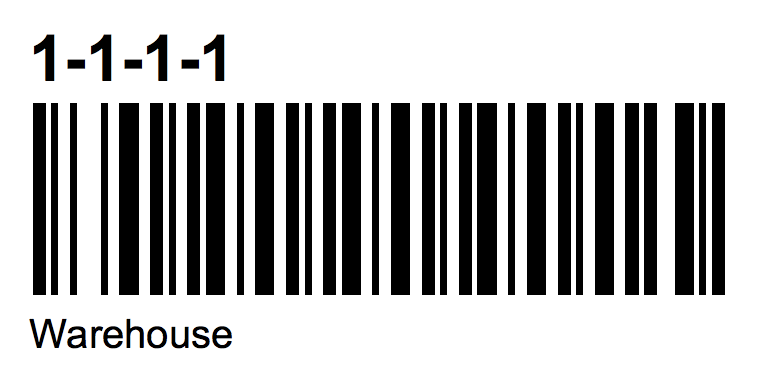
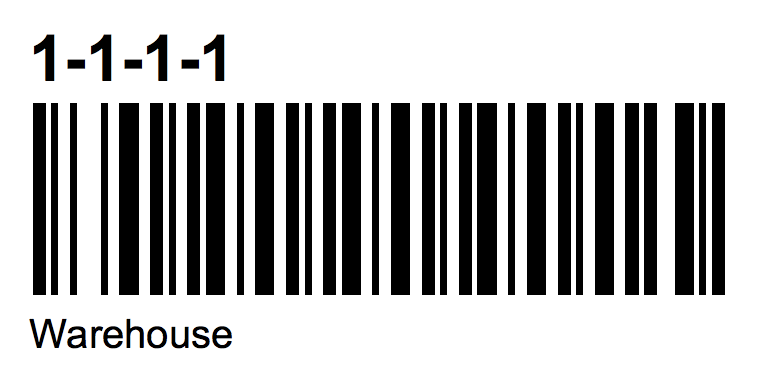
Refer to our handy barcode labeling guide to get more information. Need additional assistance printing barcode labels? Call or email us. We're happy to assist you in printing barcode labels.
Leveraging Finale for Printing Barcode Labels
Printing Out Barcode Labels in Finale
Video Transcript
Hi, this is Fred with Finale Inventory. Today I'm going to show you Finale's ability to create custom labels and custom printed documents. So, the first thing that we're going to want to do is go into Finale and go to the Reports and let's focus on Labels first. So, Finale has a number of preconfigured labels that you can use immediately. So, let's take a look at one of the basic labels.
So the 5160, these labels generate an Avery template using the Avery 5160. We also have other labels. Let's print this one, the 1" x 2-5/8" short code for stock item. Now short code is Finale's internal barcode. If your products already have UPCs, we can use that or if you wanted to print out the barcodes just using the product IDs, Finale also can do that. So, let's run this label. And you can see, this one's formatted to print to a feed printer like a Dymo or a Zebra printer.
Now in addition to that, Finale can also generate a lot of different documents. Those are all reports that you can print straight from the purchase order screen or the sales order screen. This is where you can access the documents themselves and we can make adjustments. Let's run the Print Sales Order as an example. So, we're just going to generate this to PDF. And this is what the basic report looks like. It has your shipping details, it has the line item details, and your basic header information. Now if you have your company logo loaded, it'll put it up here. Otherwise, it'll use your company image and all the rest of the details.
Now, these are also very customizable. One way to customize it is to go to customize right here and this section right here is where you can add or re-sort or remove columns that are actually on the report. We typically don't recommend customizing your own reports, just because it can be difficult or confusing to choose the right option or the right column for what you want. That's a service that we provide to paid users. So all you would need to do is reach out to us with a detailed description of exactly what you want and we can build it for you.
Now, some examples of labels that we've done in the past for customers range from your basic retail label, all the way to a branded, nice, professional-looking customer tag. We can also do different sublocation labels and we can print this to any size. This particular one's actually printing to a four by six. We can also do different types of reports such as an Avery style sheet using a different page size.
We can also get complex when it comes to the actual documents themselves. So, this is an example of a backordered report where it looks like a sales order but it's only showing you the backorder details. We have also done things like packing slips that have custom branding. We have changed the color to match the logo and we've added terms and conditions or just little details, "Thank you," basically footers to the bottom of the documents. We've also done sales manifests that print to a feed printer. So, this is an example of one that prints to a four by six label and it's basically a sales order, just in a smaller format. Then we've also done really complex reports such as this Home Depot packing slip.
So if there's a report that you need or a label that you'd like customized, all you'd need to do is go to Help on your account, submit a service request, type in the basic information. In the subject line, you can put "customization, customer report, custom label," anything like that notifies us immediately that you want to have something customized. And then in the description, that's where you're going to want to be as detailed as possible. So, if you want us to change the sales order, let us know exactly what you want to change on that sales order. Do you want a detail added to that sales order? Is there a custom field that you're using that you want included in that document? Those are all details that make it easier for us to quickly create that report for you. And the best thing to do, if you're able to, is to add an attachment of a mockup of the label or document that you want. Having a template to build off of saves us a lot of time and ensures that you're going to get the quickest turnaround on that customization.
If you have any questions whatsoever regarding this or any other aspect of Finale, please don't hesitate to reach out to us. You can always reach us at service@finaleinventory.com. Thanks. Have a good day.




