

Simplify Your Accounting with QuickBooks Online
Seamlessly connect your inventory and accounting data with Finale Inventory's powerful QuickBooks Online integration.
Finale Inventory's QuickBooks Online inventory management integration synchronizes inventory valuation, bills, sales, invoices, COGS, and other financial data to provide a unified, data-driven view across your entire business.


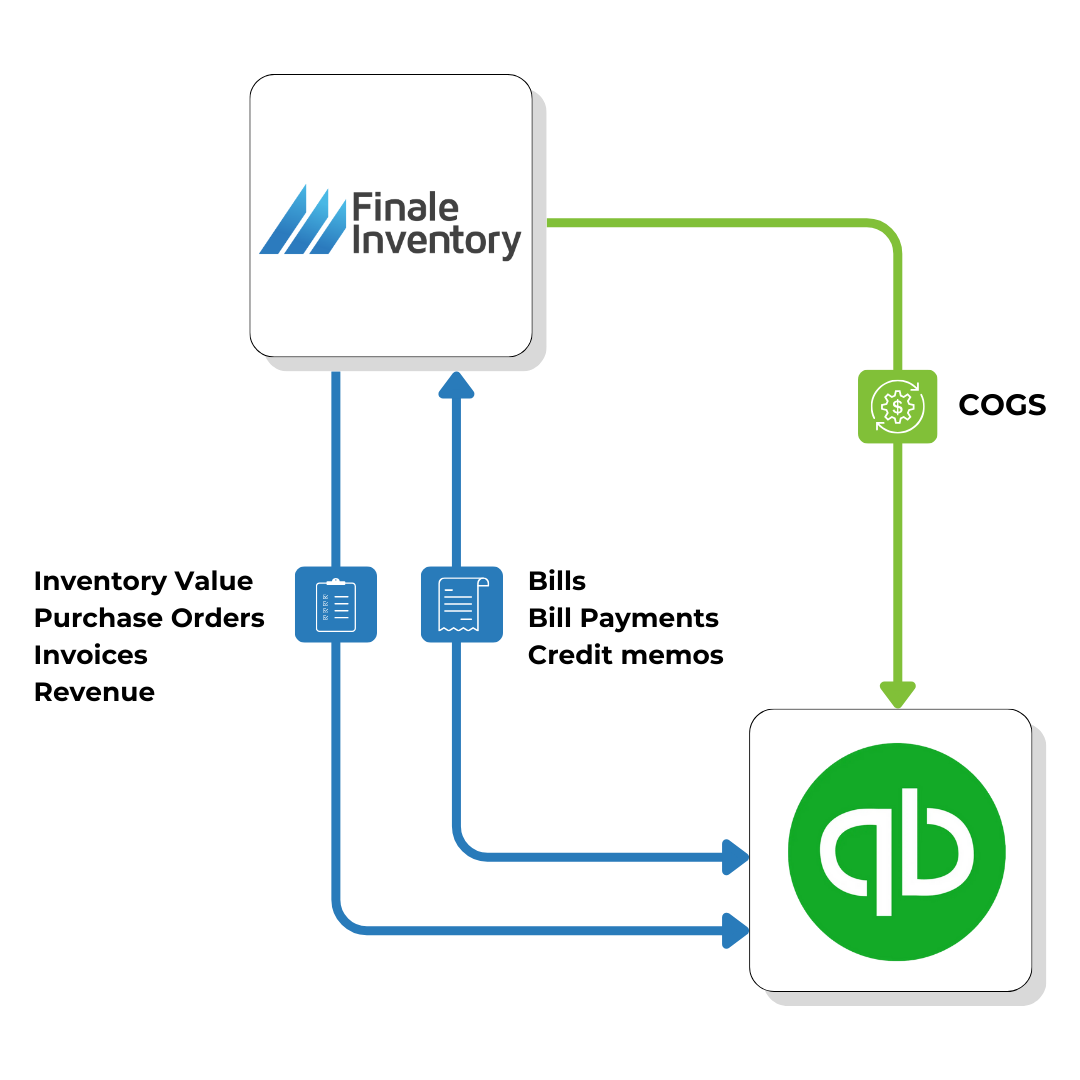
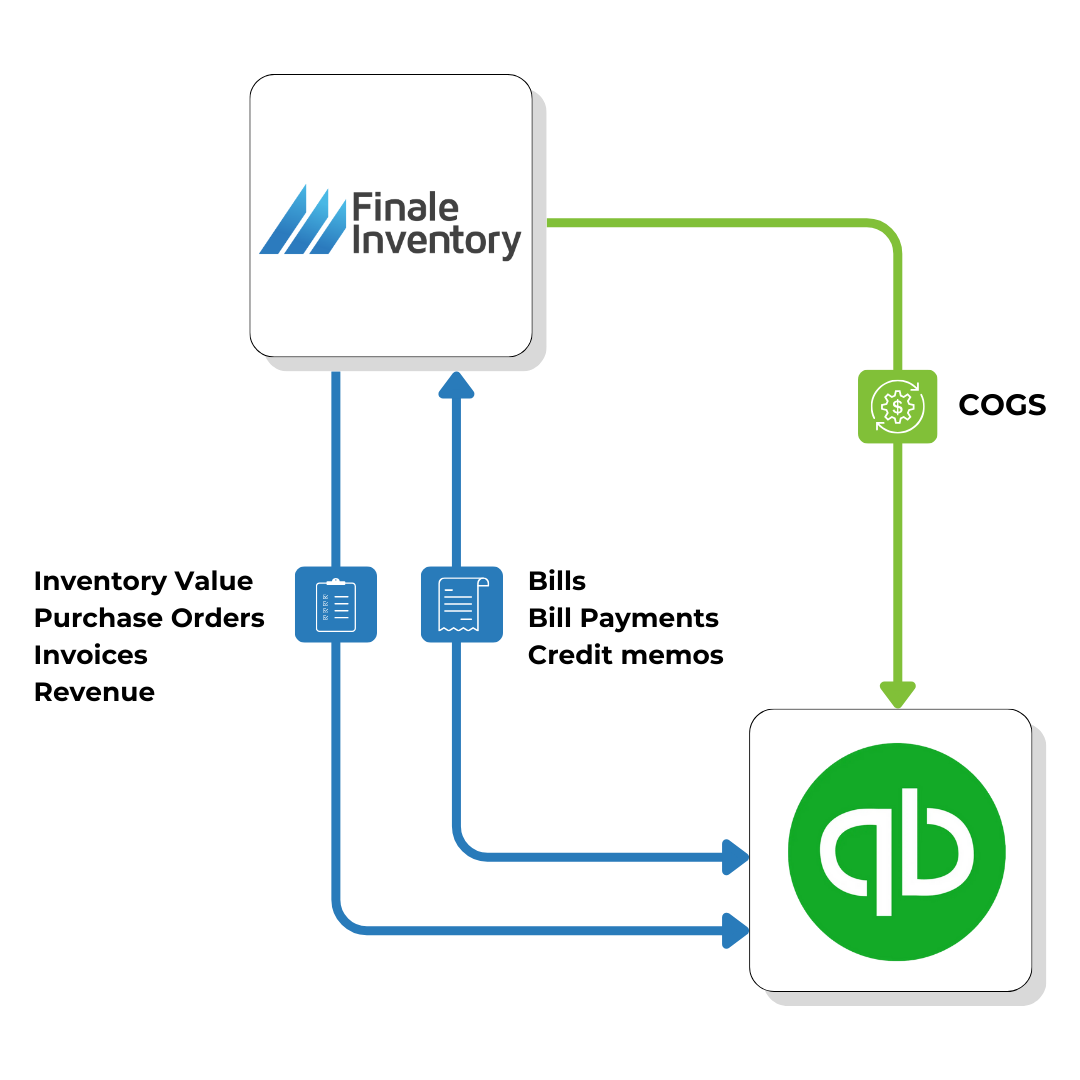
QuickBooks Inventory Management Benefits
Eliminate Manual Data Entry: Streamline processes and minimize costly errors with seamless QuickBooks integration, freeing up your team to focus on high-value tasks.
Achieve Full Inventory Control: Gain real-time visibility into inventory levels, costs, and profitability to make confident, data-driven decisions.
Automate Critical Workflows: Simplify accounting tasks, including purchasing, invoicing, payments, and COGS, with workflows designed to save time and ensure accuracy. Import COGS from journal entries or from your invoices.
Leverage Advanced Analytics: Access powerful insights through detailed reporting to identify trends, optimize stock levels, and enhance financial performance.
Stay Ahead with Replenishment Alerts: Receive timely reorder notifications to prevent stockouts and overstocking, keeping your operations running smoothly.
* The QuickBooks Online integration is available on the Platinum plan.
Powerful Accounting Features with Accurate Inventory Management
Effortless Bi-Directional Sync: Seamlessly synchronize inventory valuation, purchase orders, bills, credit memos, and product data between Finale Inventory and QuickBooks to ensure accuracy and consistency across systems.
Customizable Income and COGS Updates: Automatically sync income and cost of goods sold (COGS) with detailed or summarized journal entries, tailored to your reporting preferences—daily, weekly, or monthly—saving time and reducing errors.
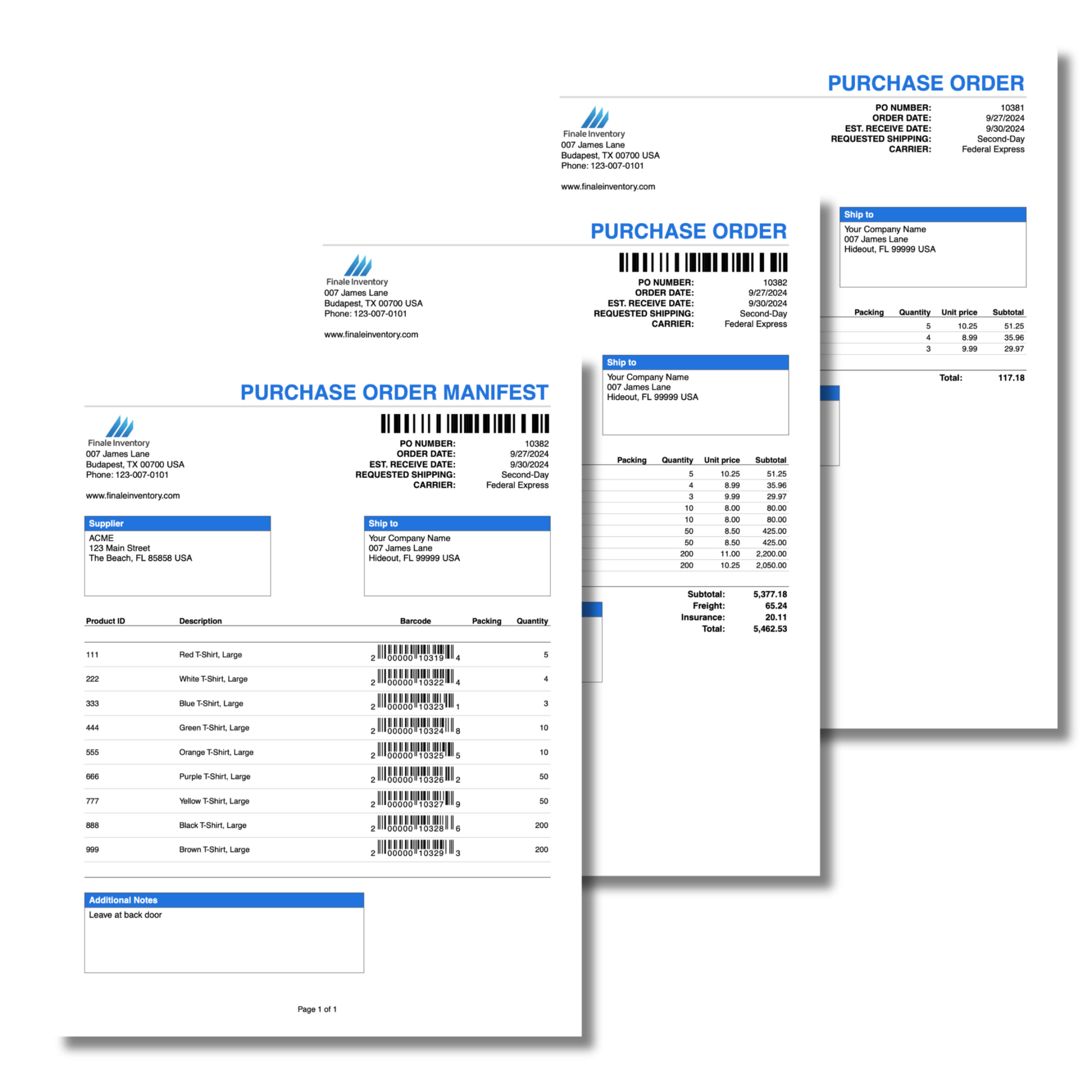
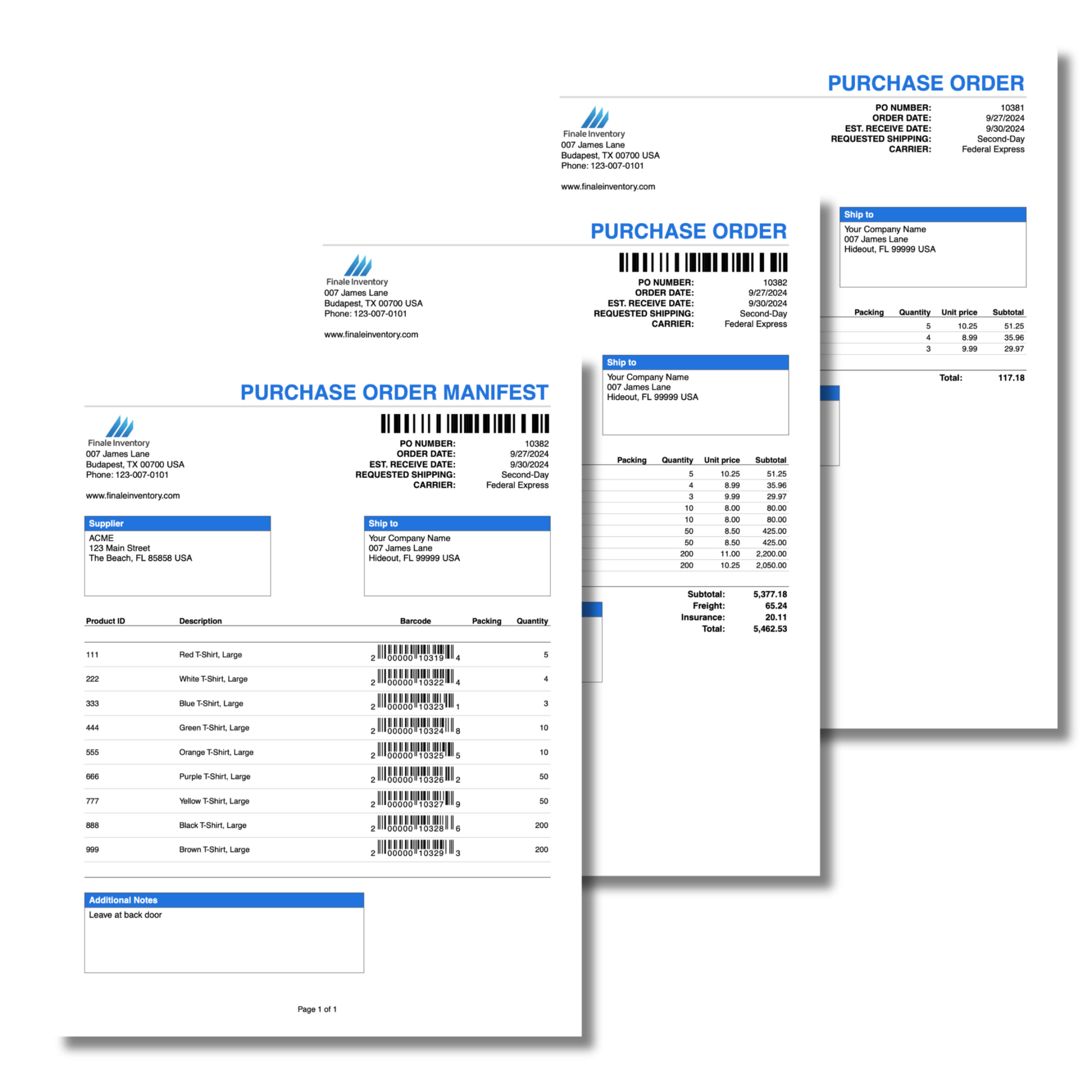
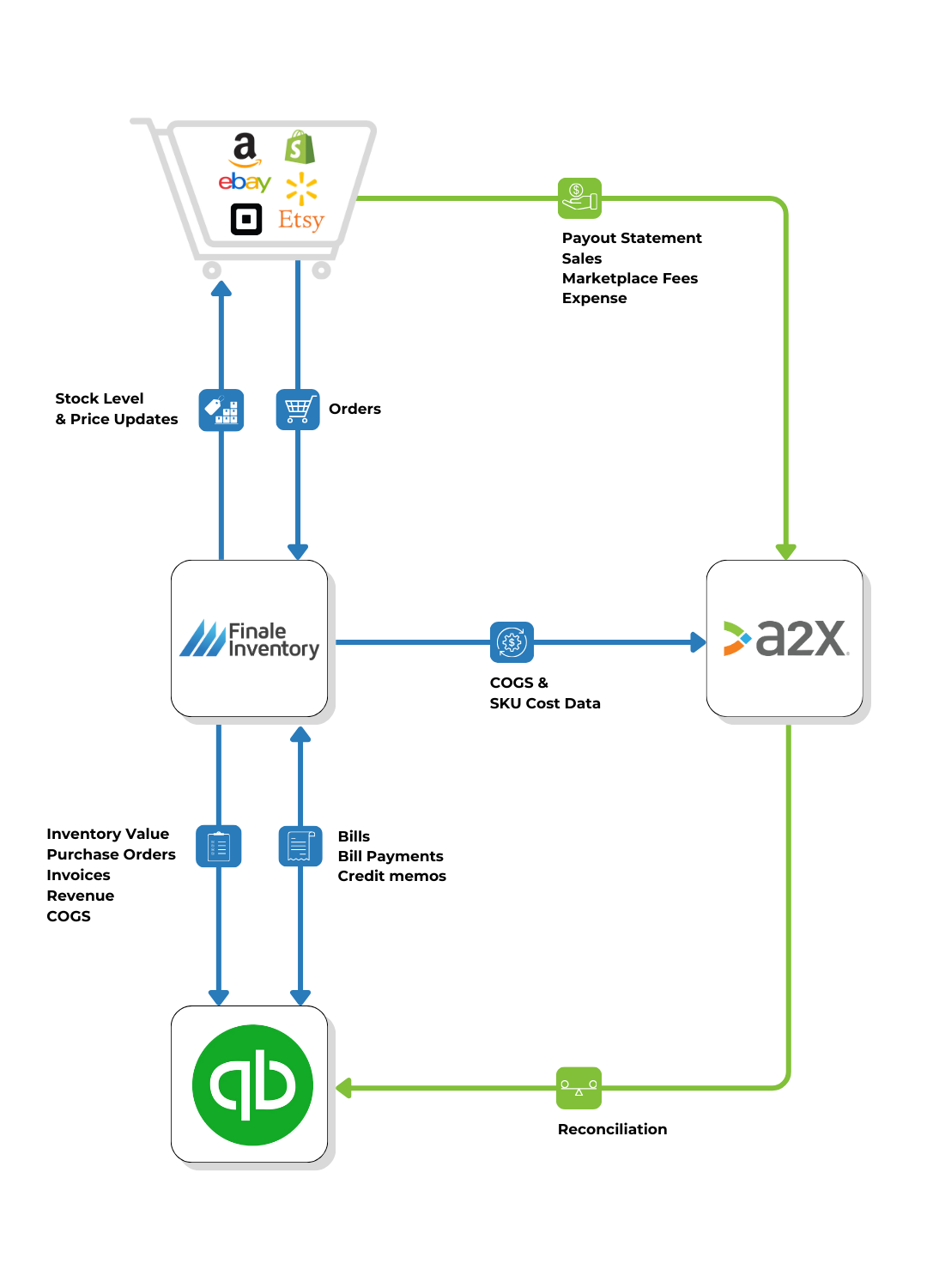
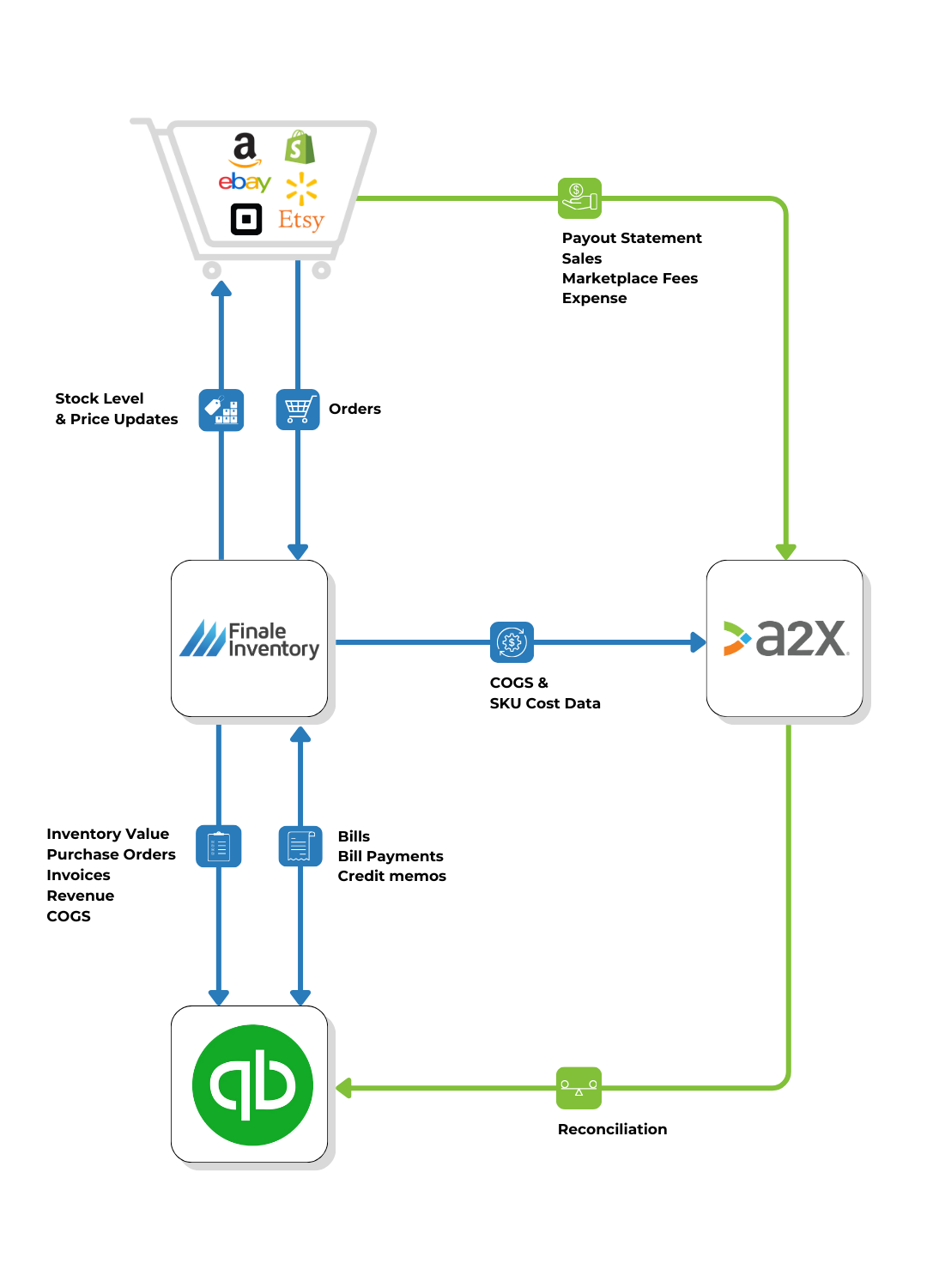
Streamline Your eCommerce Accounting and Inventory
Your Ecommerce Challenges, Solved:
Managing accounting for ecommerce can feel overwhelming—juggling payouts from multiple platforms, reconciling expenses, and keeping track of inventory while ensuring accurate COGS reporting. Sound familiar? Finale Inventory is here to simplify it all.
Complete Clarity Across Channels:
Finale connects with QuickBooks and A2X to centralize sales, payouts, fees, and commissions from Shopify, Amazon, Walmart, and more. Gain the visibility you need to make data-driven decisions, effortlessly.
Automated Accounting, Zero Headaches:
Finale eliminates manual entry and ensures every transaction is captured and synced. Spend less time on bookkeeping and more time scaling your business with confidence.
Insight at Your Fingertips:
Get real-time data on inventory value, revenue, and reconciled journal entries. With Finale, you can easily track profitability, reduce waste, and plan ahead—all without the guesswork.
Efficiency That Scales With You:
Finale and A2X work together to reconcile ecommerce transactions with precision. Manage reorders, optimize workflows, and focus on growth while Finale handles the complexity.
Comprehensive Inventory and Operations Tools
Sync and configure the way you choose: Customize the data the way you want from code mapping, per account mapping, and consolidated journal entries. The Finale configuration options are tailored to your specific business needs
Automated B2B invoicing seamlessly integrated with your QuickBooks accounting workflows
Detailed reporting on inventory valuation, sales performance, gross margins, and overall financial health
Supports QuickBooks Classes to enable detailed tracking and organized financial reporting for better business insights.
Secure cloud-based platform with 24/7 accessibility, allowing your team to manage inventory and accounting from anywhere
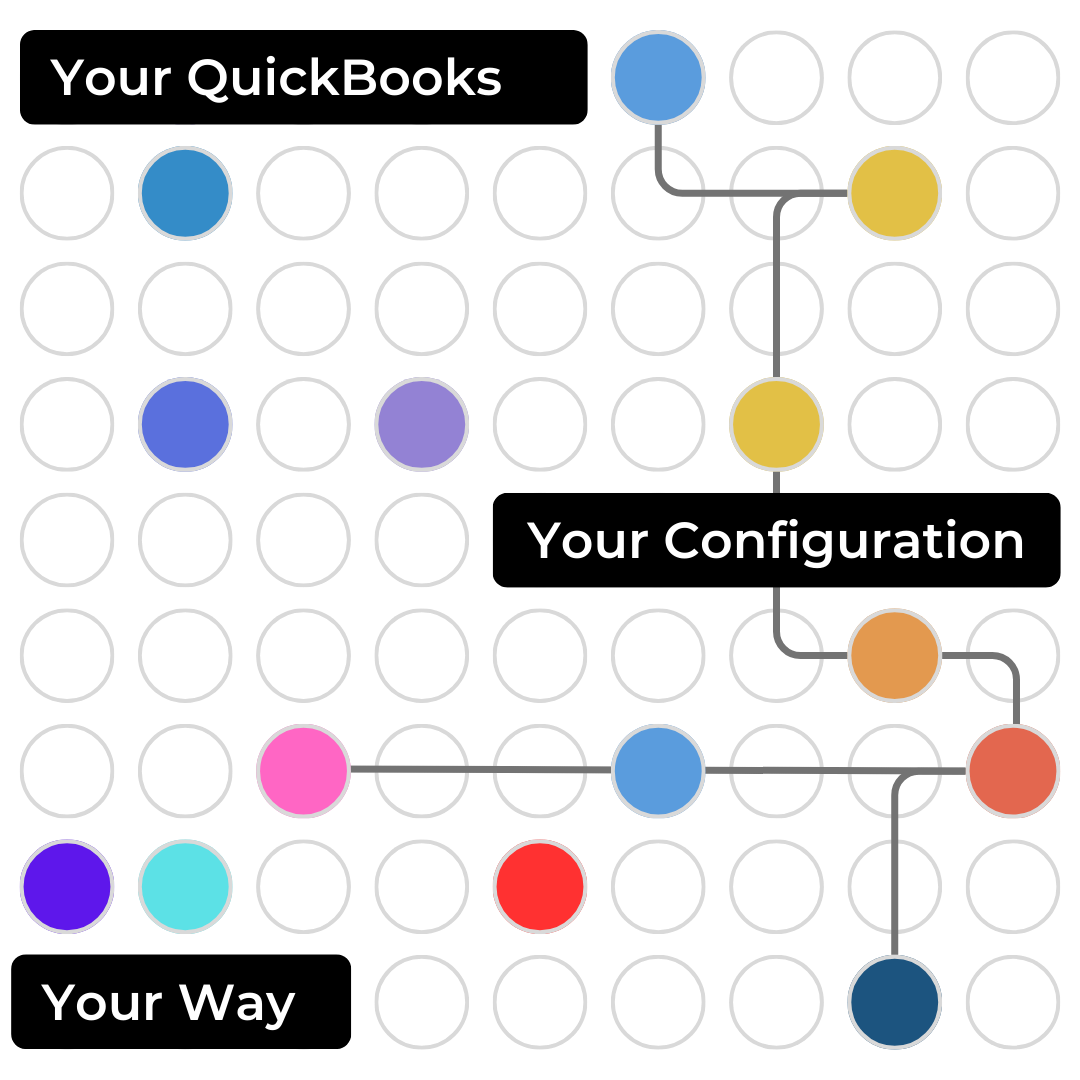
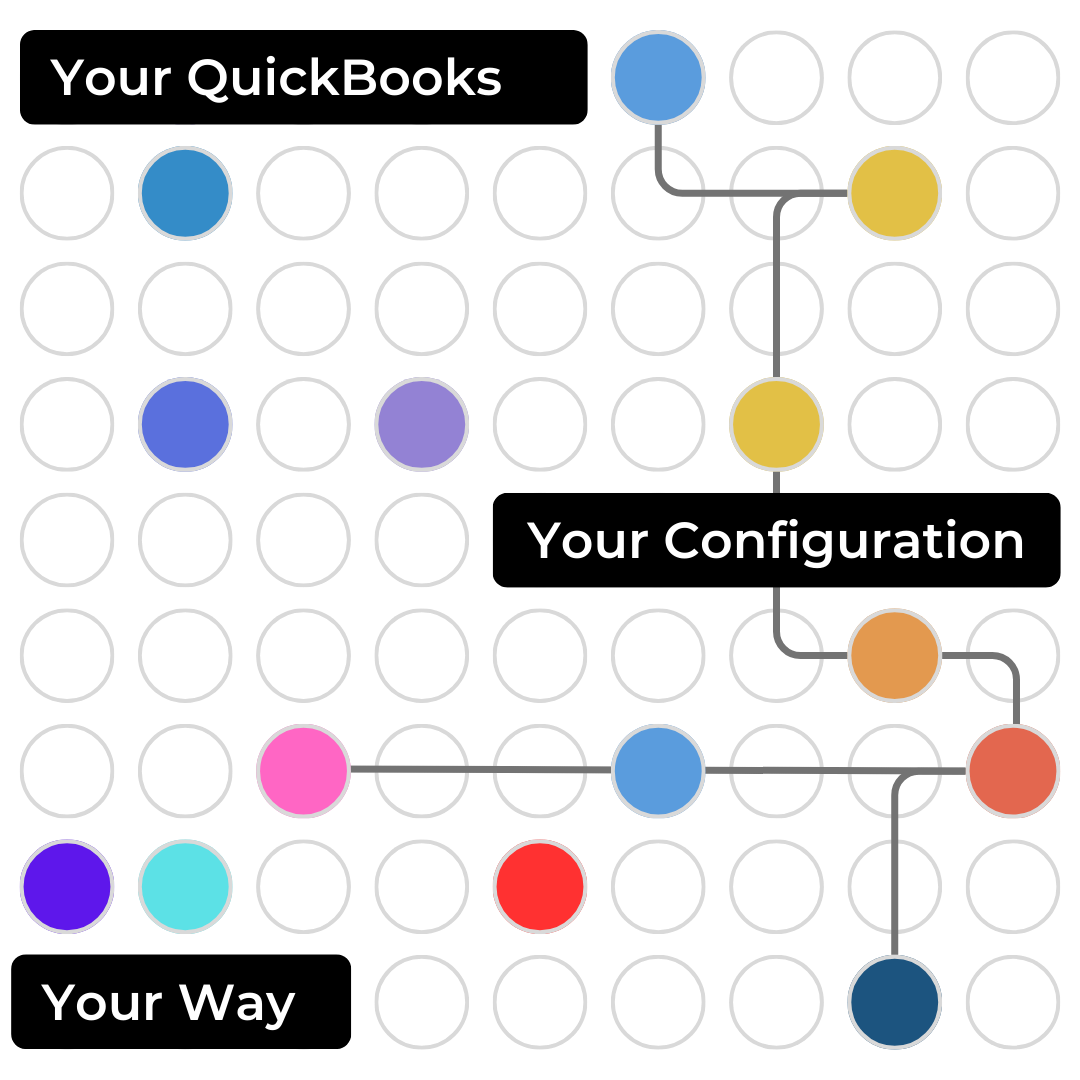
Optimize Your Inventory at Pennies per Order
Add Finale to Improve Your Warehouse Operations
Learn More About QuickBooks Inventory Management
How do I set up the QuickBooks integration?
Are there QuickBooks Integration and configuration requirements?
Is there a configuration to sync accounts payable with QuickBooks?














