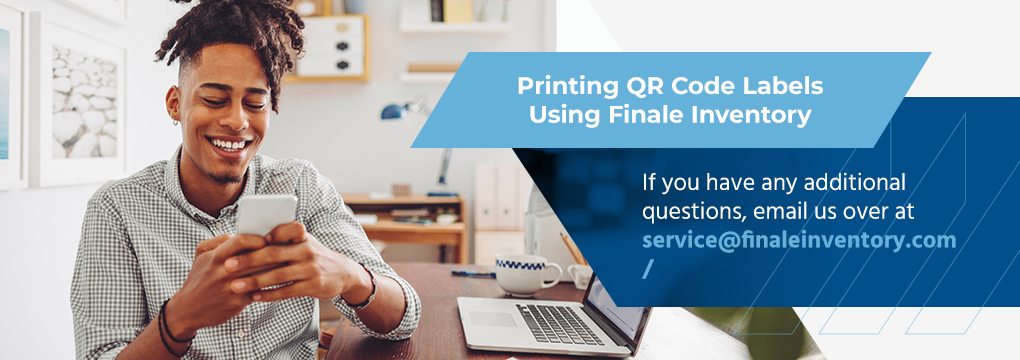Printing QR Code Labels Using Finale Inventory
Due to its ability to store significant amounts of data and smartphone equipped to read them, QR Code has growing popularity over the years. Finale has the ability to generate QR Codes so there's no need to purchase another application to print these labels. Finale removes the complexity by creating a QR or Quick Response label. If custom QR code labels are required, simply contact us with the QR code dimensions and product information desired on each QR Code, and our staff will create a QR label for your products. We want to make the QR code process as simple and painless as possible.
QR codes are often used in warehouses to improve inventory management and tracking. Here are a few examples of how they can be used in a warehouse setting:
- Asset tracking: QR codes can be affixed to warehouse equipment, tools, and other assets, allowing them to be quickly and easily scanned and located.
- Inventory tracking: QR codes can be placed on pallets, boxes, and other inventory items, allowing warehouse workers to quickly and easily scan and update inventory levels.
- Picking and packing: QR codes can be placed on locations throughout the warehouse, allowing workers to quickly and easily navigate the warehouse and find the items they need for packing and shipping.
- Shipping and receiving: QR codes can be used to track the movement of goods in and out of the warehouse, allowing for efficient and accurate tracking of inventory levels.
- Quality control: QR codes can be used to track the quality of products in the warehouse, allowing workers to quickly and easily access information about the product, such as its expiration date or any defects.
These examples illustrate how QR codes can be used to improve warehouse operations by increasing efficiency, reducing errors, and providing real-time visibility into inventory levels, location and quality of products. By using QR codes, warehouse managers can streamline their operations, improve inventory accuracy, and reduce labor costs.
Common QR Code Questions
A QR code or Quick Response Code is a type of barcode that can be read easily by a digital device and stores information using patterns of black dots and white spaces arranged in a square grid. Invented in 1994 by Denso Wave, a Toyota subsidiary, a QR code is similar to any other barcode in which it stores information in machine-readable optical labels.
QR codes are frequently used to track information about products in a supply chain and — because many smartphones have built-in QR readers — they are often used in marketing and advertising campaigns. These patterns can be scanned and translated into human-readable information, with the help of an imaging device, like a camera or a scanner.

QR codes are easy to scan — you can quickly pass your smartphone over the QR code without maneuvering your device to get the right angle or view of the QR code. Easy scanning makes QR codes efficient and a perfect choice for inventory management.
If you're new to QR codes, here's a simple overview of how to scan them:
- Open up your smartphone's camera application or QR reader application.
- Point your smartphone's camera to the QR code.
- Your smartphone will read the QR code and automatically show the details on your screen.
Video Transcript
Hi, this is Jayson with Finale Inventory. Today I'm going to show you how to print QR codes using the Finale software. What is a QR Code? A QR code, or quick response code, is a type of barcode that can be read easily by a digital device and stores information using patterns of black dots and white spaces arranged in a square grid. What's the difference between a barcode and a QR code? A QR code can do everything a barcode can, but a barcode can only be read in one direction, but a QR code can be read in two, which means you can store more data within the label. To print a QR code in Finale, first navigate to the Finale home page, then go to Products, select the product you'd like to print the QR code for, navigate to the product reports column, select print QR code labels, input the number of labels you want printed, and there you have it. QR codes in Finale. If you have any additional questions, email us over at service@finaleinventory.com. Thank you.