Barcode App - Receiving Shipments


Barcode Shipping and Receiving
To properly leverage a barcode scanning solution in the warehouse, the first step is to receive inventory shipments with a barcode scanner. Efficient shipping and receiving are crucial to delivering on your promises to customers. When you have systems in place to manage shipping and receiving in an accountable, transparent way, you're well positioned to grow.
Finale Inventory is a cloud-based, scalable shipping and receiving software platform. Our product is suitable for use in single-store operations and multi-warehouse facilities alike. It integrates seamlessly with a wide range of enterprise software and manages data in real time for viewing from any computer or mobile device.
Choosing Finale Inventory as your shipping and receiving software will help you leverage your data to make more informed business decisions and streamline your inventory receiving procedures. You'll also enjoy improved productivity from your team, fewer reworks and fewer quality control issues. Ultimately, our software solution will help you run a more sustainable, streamlined operation.
Leveraging the integrated wireless barcode solution, Finale Inventory is a turnkey solution that installs quickly. Save the time and expense of working with an integration consultant and enjoy world-class customer support from our team.
Overview of Receiving POs with Mobile Barcode Scanner
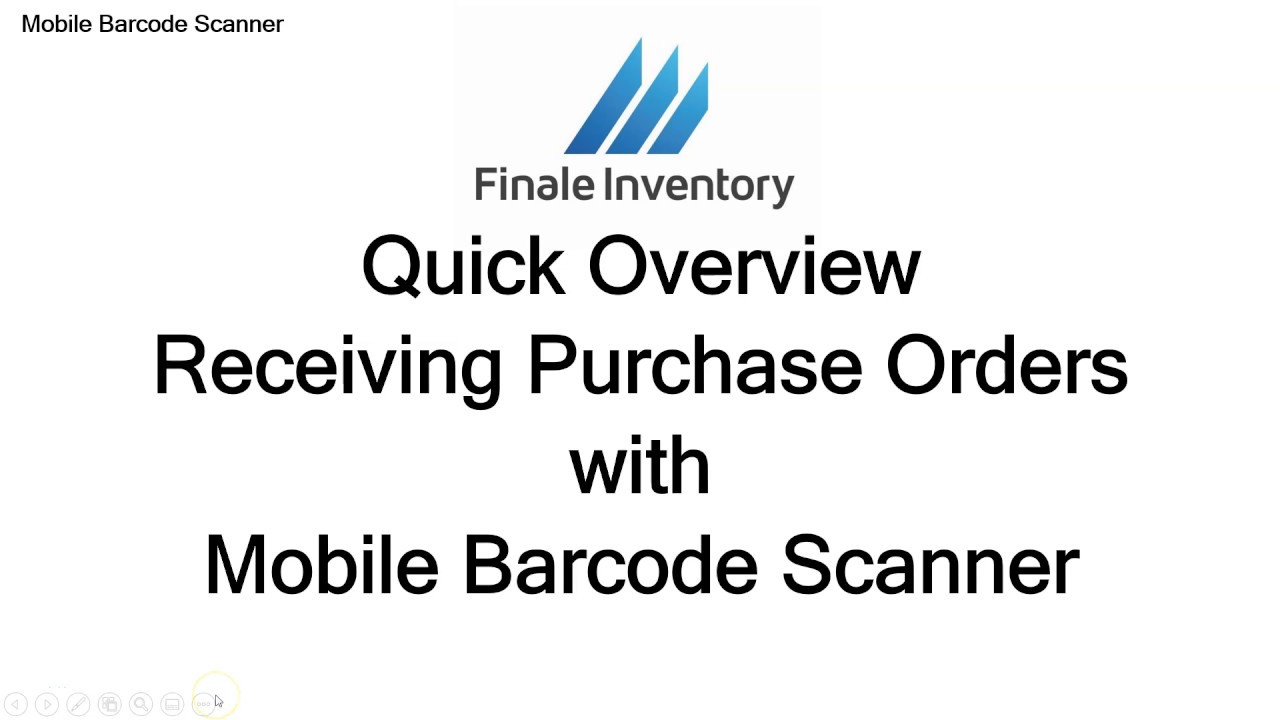
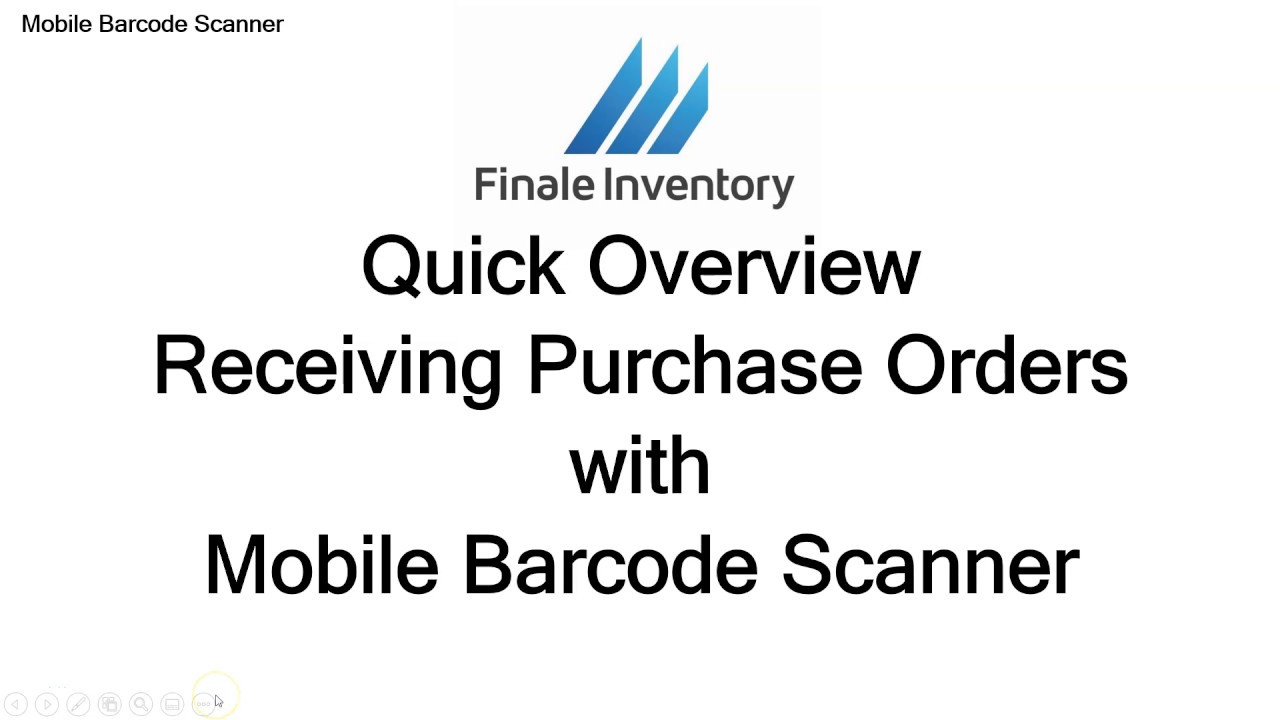
How Can Barcode Scanning Improve Efficiency?
Finale Inventory provides comprehensive shipping and receiving support. Our product can:
If you manage inventory for multiple warehouses, whether they're across the street or across the country, Finale Inventory can track your stock at several locations. Our shipping and receiving barcode features let you track inventory in multiple locations from a centralized database, and our program gives you a real-time overview of your stock counts from any computer or mobile device. You can program location and sublocation data into your barcodes, letting you track location data with a quick scan of a barcode reader.
You can scan in inventory as you receive it at one location, again when you transfer it to another site, and yet again when you receive it at the second warehouse. All the while, Finale Inventory keeps a record of exactly where your inventory is. You can view and compare stock levels at various locations and gain complete visibility into how many products you have available to promise from each of your warehouses.
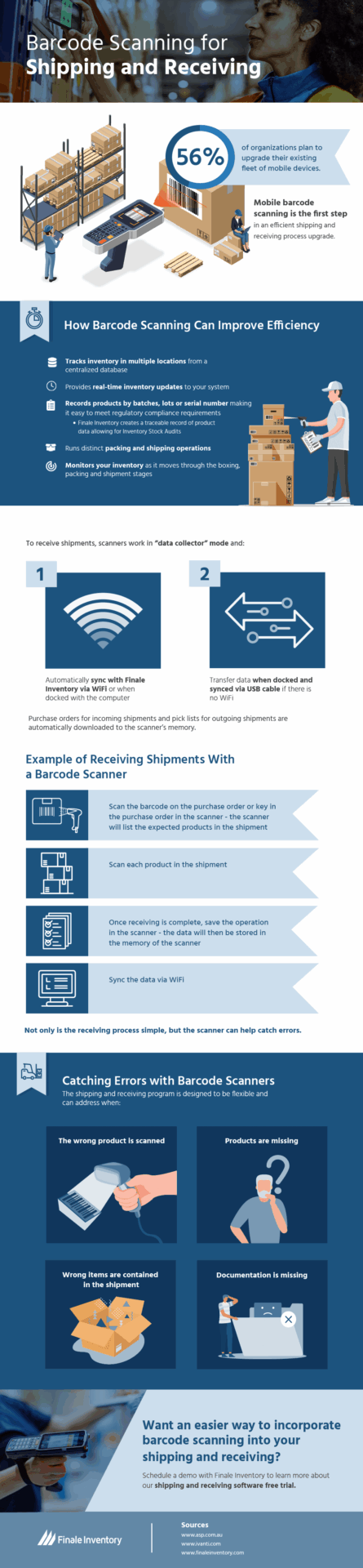
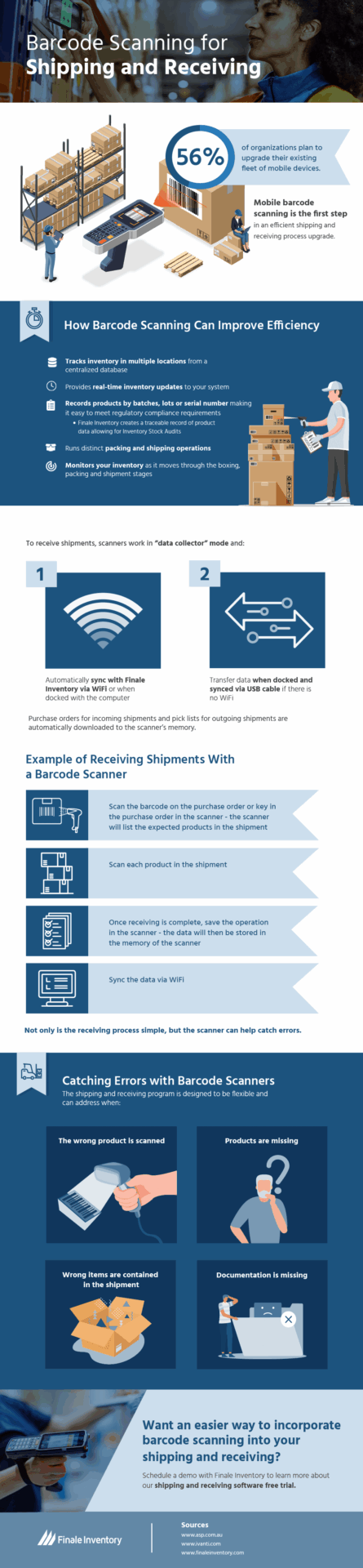


How to Set up a Shipping and Receiving Area
Businesses getting started with shipping and receiving for the first time will quickly recognize the advantage of receiving shipments using a barcode scanner. Besides improving efficiency with the right inventory management technology, a few other best practices can help you get the most out of your shipping and receiving workstation. Here are some tips that can improve your workflow:
- Ensure the tools and equipment staff need for packing and preparing packages for shipment are in easy reach.
- Reserve separate workstations for inbound and outbound shipments.
- Provide packing stations with flat and built packaging, rolls of paper or bubble wrap, tape and other tools for packing orders.
- In the receiving area, designate individual spaces for deliveries, inspection and organizing items for warehousing.
- Include a workstation with a thermal label printer or a standard office printer for creating barcode labels.
Access Many Advanced Barcode Scanner Capabilities
Finale Inventory's barcode scanners offer an intuitive receiving functionality that logs received shipments with a simple scan of the purchase order or packing slip. Besides receiving, our comprehensive solution offers three other modes, including:
- Order picking: Log inventory leaving your warehouse as easily as you log the items coming in. Our barcode scanning software offers several order picking modes, including basic picking, wave picking and pick-and-pack functionalities.
- Stock takes: Streamline manual stock counts with the help of a barcode scanner. Instead of relying on human team members to count and record stock numbers by hand, you can scan and count items by their barcodes.
- Stock transfers: Move stock from one shelf to another or one warehouse to another by scanning the starting location, the transferred products and the new location.
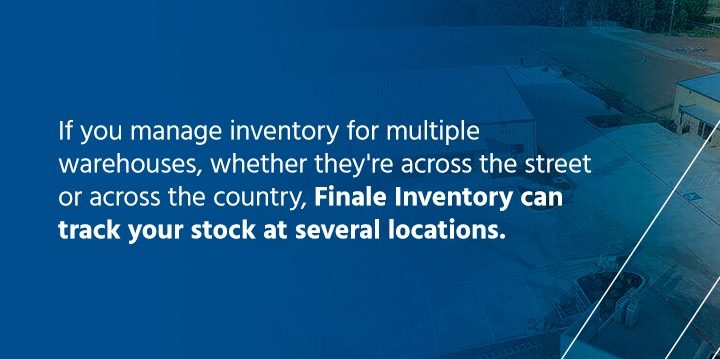
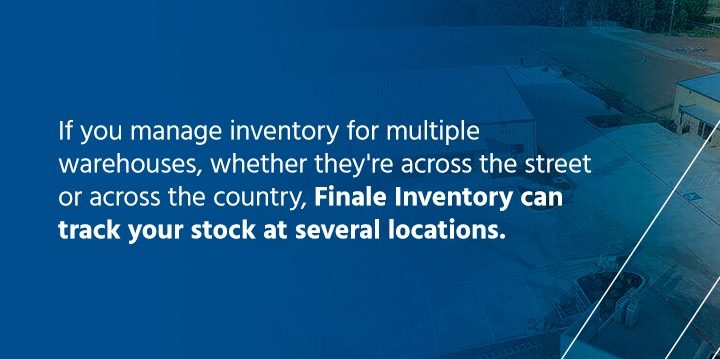
How Barcode Software Works?
When receiving shipments, the scanners work in "data collector" mode and automatically sync with Finale Inventory via WiFi.
If the warehouse does not have WiFi or the connection is spotty, workers can also transfer the data by docking the scanner and syncing via USB cable. Under this configuration, the purchase orders for incoming shipments and picklists for outgoing shipments are automatically downloaded to the scanner's memory. The scanner is then used "offline" to perform the standard warehouse procedures. After the picking or receiving process is complete, the scanner is docked, and the data transfers from the scanner's memory to Finale Inventory.
Here is a typical example of receiving shipments with a barcode scanner:
- Scan the barcode on the purchase order or key in the purchase order in the scanner. The scanner will list the expected products in the shipment.
- Scan each product in the shipment.
- Once receiving is complete, save the operation in the scanner. Data is then stored in the device's memory.
- Sync the data via WiFi.
Of course, unplanned events can occur while receiving shipments with a scanner. The scanner software is flexible and will address many unexpected use cases similar to the ones below:
- Wrong product scanned: The scanner will give visual and audio alerts when an item not on the packing slip is scanned.
- Missing products: The scanner will alert the user to which products are missing in the purchase order.
- Wrong items contained in the received shipment: Workers can scan the product anyway. Inaccurate items in the purchase order will be downloaded to Finale Inventory.
- Missing documentation: Receiving team members can create a temporary shipment order with the scanner and then scan the items. Finale Inventory will then initiate the reconciliation.
This video illustrates end-to-end how you would create the purchase order in Finale Inventory and the process of receiving shipments with a barcode scanner.
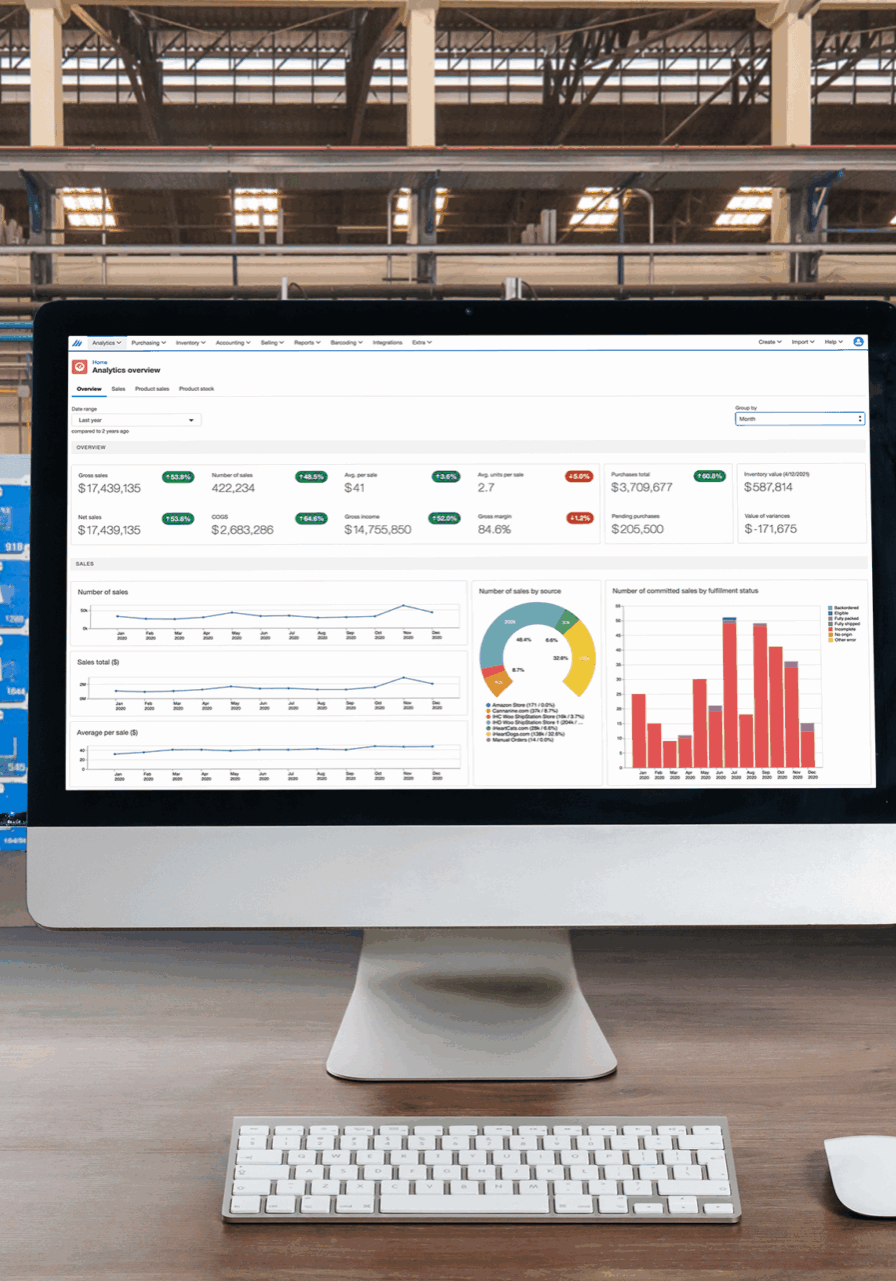
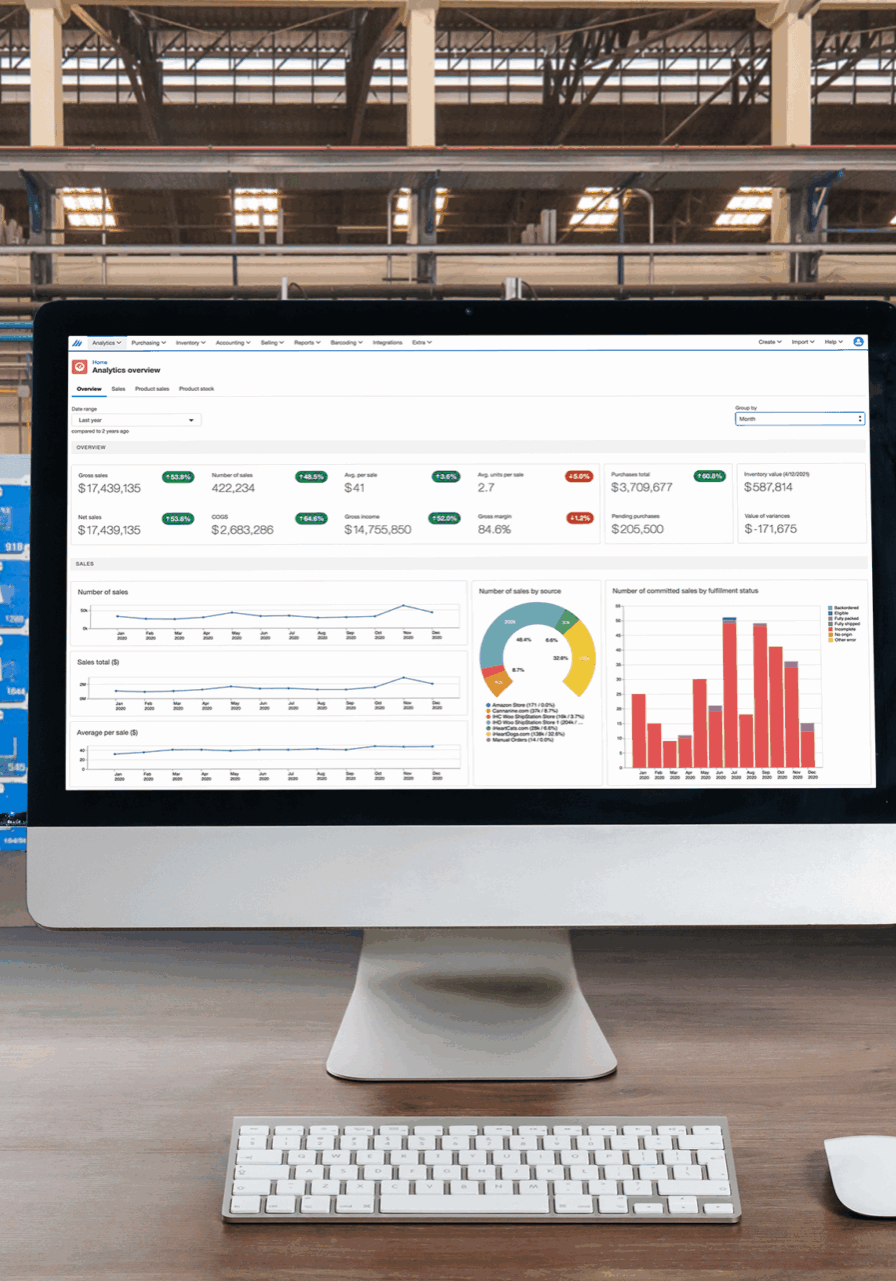
Check Out the Finale Inventory Shipping and Receiving Software Demo
Finale Inventory makes receiving shipments and fulfilling orders simple with barcode tracking. With a simple scan of a barcode reader or our barcode Android application, your workers can mark shipments received or shipped, and your inventory levels will adjust accordingly. You'll always have the most accurate stock-keeping data at your fingertips. Sign up for our shipping and receiving software free trial to learn more about Finale Inventory.




