Prime Day is often dubbed “Christmas in July” for a reason: it offers a significant sales boost during the summer months when retail activity typically slows down. Online shoppers spent a record-setting $14.2 billion, up 11% from last year. This year we saw an interesting trend; the growth of mobile shopping. Mobile devices drove nearly half (49.2%) of online purchases versus desktop shopping. This is a huge jump of 18.6% YoY.
Compared to pre-pandemic times, the number of items purchased by Amazon Prime members worldwide during Amazon Prime Day has almost doubled. In 2021, Amazon Prime users bought 250 million items, up from 175 million articles in 2019. In 2024, the figure grew further to approximately 300 million.
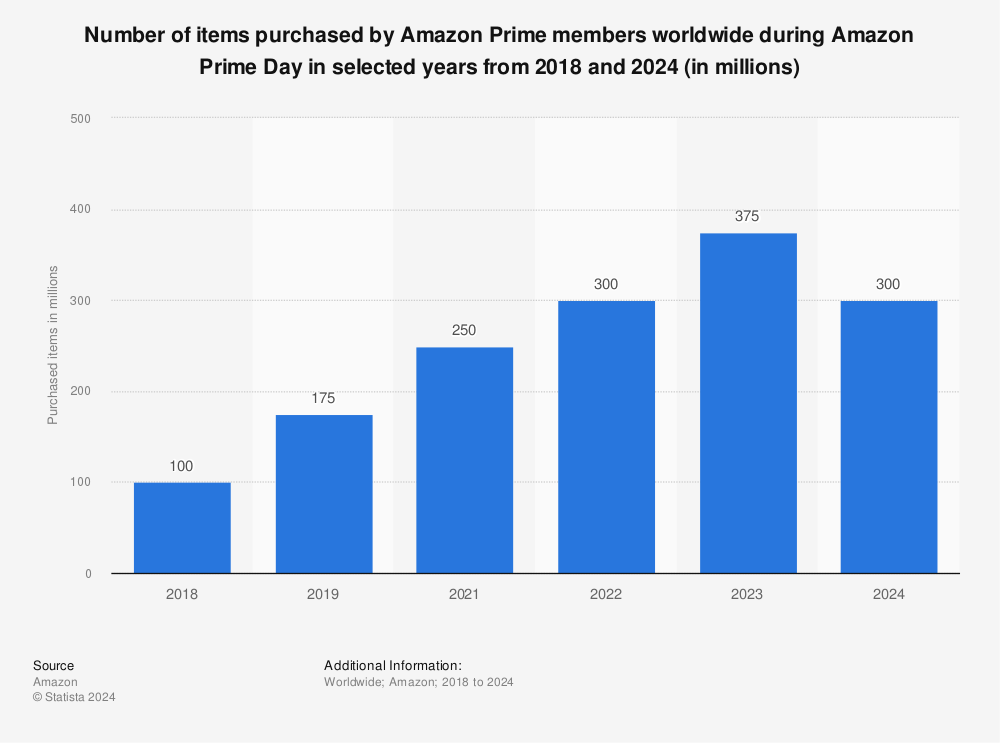
In the first quarter of 2024, Amazon.com saw a decrease in global net revenue across online stores when compared to the prior quarter, probably due to holiday season at the end of 2023. In terms of profitability, the online stores segment was followed by retail third-party seller services, with net revenues of 34.6 billion U.S. dollars.
These record breaking Prime Day numbers come shortly after California’s Labor Commissioner’s Office imposed a hefty $5.9 million fine on Amazon in May 2024. This was due to breaching a state law designed to safeguard warehouse workers from hazardous work conditions caused by excessively high quotas.
Number of items purchased by Amazon Prime members worldwide during Amazon Prime Day in selected years from 2018 and 2024
(in millions)
For eCommerce sellers, this Prime Day serves as a crucial rehearsal for the major Q4 sales events. By analyzing and learning from your Prime Day performance, you’ll be better prepared for the high-stakes periods of Thanksgiving, Black Friday, Shop Small Saturday, and Cyber Monday, ensuring you’re well-equipped for a successful Q4.
Inventory Recount
Denote your variations to get ahead of your next stock order, ensuring you maintain optimal stock levels and avoid potential disruptions.
Inventory variance in inventory management refers to the discrepancy between recorded and actual physical inventory levels, which can be positive or negative. This can result from human error, theft or loss, supplier errors, process inefficiencies, or product misplacement. Accurate inventory management is crucial for minimizing costs and ensuring smooth operations, achievable through regular audits and reliable inventory management systems.
Review Sales Data
After Prime Day 2024, it’s crucial to review your sales data to identify best-sellers and underperformers. Analyzing this data can reveal surprising new high performers, such as a particular colorway or an entirely different SKU that unexpectedly gained popularity. Focus on metrics like sales velocity and conversion rates to understand which products moved quickly and which struggled to attract buyers. Additionally, examine average order value and cart size to see if customers were purchasing more items per transaction or spending more per order. Assessing how competitors performed during the event can also provide valuable insights, helping you refine your strategies for future sales events. This detailed analysis will help you make informed decisions about inventory restocking, marketing strategies, and future promotions.
You can identify best-sellers and underperformers by analyzing several key metrics. Start by looking at total sales volume to see which products sold the most units. Sales velocity, or the speed at which items sold, is another critical indicator of a best-seller. High conversion rates, which show the percentage of visitors who made a purchase, can also point to successful products. See this in Seller Central by looking at your Unit Session Percentage or your Order Item Session Percentage. By combining these metrics, you can gain a comprehensive understanding of your inventory performance.
Process Returns Quickly
Efficiently processing returns is essential for maintaining customer satisfaction and managing inventory post-Prime Day. If you are an FBA seller, Amazon handles the returns on your behalf. Store owners must ensure that their return policies are clearly communicated to customers and that any necessary actions, such as refunds or replacements, are promptly executed through the Amazon Seller Central dashboard.
Tip: If you were also running sales on your webstore, processing returns should be straightforward. In Shopify, Navigate to the order you wish to return, click on “Return Items,” select the items being returned, and generate a return label. Shopify allows you to restock the returned items automatically and issue a refund or store credit to the customer. By swiftly handling returns, you can maintain high customer satisfaction and keep your inventory levels accurate.
For those using ShipStation, the platform offers a robust returns management feature. This tool allows you to create and manage return labels, track return shipments, and process refunds or exchanges seamlessly, ensuring a smooth experience for both you and your customers.
Are you an Amazon FBA seller? If so, for most claim types, you should wait 30 to 45 days from the date of the error, to give Amazon sufficient time to process your Amazon FBA refund according to their own policies and processes.
Efficiently processing returns is essential for maintaining customer satisfaction and managing inventory post-Prime Day. Keep on top of returns, return rates, and refunds to ensure smooth operations. Make sure items don’t get lost during the return process by tracking them meticulously and confirming receipt. Assess each returned item to determine whether it can be resold or if it’s no longer sellable, helping you manage inventory effectively. Additionally, be mindful of your return-to-sales ratio to avoid incurring additional return fees. By staying on top of these aspects, you can maintain accurate inventory levels and manage your returns efficiently.
Review Customer Feedback
Gathering and analyzing customer feedback is vital for improving your business operations and product offerings after Prime Day. Use customer reviews and ratings to determine if your fulfillment processes were accurate or if there are issues with product quality. Pay close attention to any recurring themes or concerns that may indicate problems. If products did not meet customer expectations, consider updating your product listings and photos to better reflect what customers will receive. By addressing these areas based on customer feedback, you can enhance your offerings and better align with customer expectations.
Restock Popular Items
Restocking popular items promptly is crucial to maintaining sales momentum after Prime Day. Utilize barcoding to streamline the processing of transfer orders and shipments back to FBA, ensuring that stock levels are quickly replenished. Assess your total omnichannel inventory counts to determine the appropriate reorder quantities and avoid stockouts. Consider your supply chain and inventory stocking strategy: decide whether to bulk up for the upcoming Q4 or manage with a few smaller shipments based on your budget, storage capacity, and actual needs.
A common myth to bust is that buying in bulk is always the best strategy. While bulk orders can save on shipping costs and ensure you have enough stock, they can also tie up capital and storage space. Evaluate your sales trends and inventory turnover rates to find the right balance between bulk ordering and smaller, more frequent shipments.

Warehouse Efficiency and Accuracy
Assessing warehouse efficiency and accuracy is essential for smooth operations and customer satisfaction. First, verify that your items were delivered to Amazon Fulfillment Centers (FC) at the right time, location, and with correct counts. This ensures your stock is available for customers without delays. Next, evaluate your team’s efficiency by examining pick rates—consider if additional training is needed to improve performance. Additionally, review your quality assurance (QA) and quality control (QC) processes to identify any deficiencies.
Understand your FBA Financials
Understanding your financial performance after Prime Day is crucial for assessing the effectiveness of your strategies. Review Prime Day specials to analyze how the promotions impacted your margins.
As a seller on Amazon, you can find cart size and cart value data within the Amazon Seller Central under the “Reports” section. Look for the “Business Reports” and then the “Sales Dashboard” or “Detail Page Sales and Traffic by ASIN” reports to access this information. This data will help you understand the effectiveness of your promotions and sales channels.
Compare the performance of different sales channels if you’re a multichannel seller—such as Walmart and your webstore (i.e. Shopify, BigCommerce, Magento, etc)—to determine which ones were more profitable. Evaluate cart size and value in relation to ad spend to identify which channels drove the best sales orders. Also, keep an eye on shopping cart abandonment rate for lost opportunities.
Let’s Get Started
Post-Prime Day is a critical time for evaluating your business performance and optimizing your strategies. By reviewing sales data, processing returns efficiently, gathering customer feedback, restocking popular items, enhancing warehouse efficiency, and understanding your financials, you can make informed decisions that drive future success. Avoid headaches or crazy fees by managing your FBA inventory in Finale Inventory. Finale makes managing FBA inventory easier than in Seller Central.







