Download our Free Ebook: ERP vs IMS: What’s Right For Your Company?
An ERP (Enterprise Resource Planning) system is a software solution that integrates various business processes and functions into a single, unified platform. It allows companies to streamline operations, improve efficiency, and make better informed decisions. In this article, we will explore the basics of ERP systems, their key components, the benefits they offer, how to choose the right system for your business, and future trends in this rapidly evolving field.
Understanding the Basics of ERP Systems
ERP System in Simple Terms
At its core, an ERP system serves as a centralized database where different departments within an organization can share and access information.
This integration streamlines data flow across functions like finance, manufacturing, procurement, sales, and customer service. By consolidating data and standardizing processes, ERP systems reduce the need for multiple standalone systems, minimize manual data entry, and decrease errors. They offer real-time visibility into operations, aiding in data-driven decision-making and quick responses to market changes. Additionally, ERP systems often include modules for HR, inventory management, and supply chain optimization, enhancing efficiency and collaboration. They can also be customized to fit an organization’s unique needs.
ERP System Examples
An ERP (Enterprise Resource Planning) system integrates various business processes into a unified system, providing a centralized view of data across an organization. For example, SAP, a well-known ERP software, helps companies manage their operations by integrating modules for finance, supply chain management, human resources, and more. This integration allows different departments to work from the same data, improving efficiency and decision-making.
Another example of an ERP company is Oracle. Oracle’s ERP software provides comprehensive solutions for managing finance, procurement, project management, and other business processes. Like SAP, Oracle’s ERP system integrates various functions into a single platform, enabling organizations to streamline operations, improve data accuracy, and enhance overall efficiency.
Key Components of an ERP System
Core Functional Areas of ERP
There are several core functional areas that an ERP system typically covers. These include:
- Financial Management: Tracks and manages financial transactions, automates accounting processes, and generates financial reports.
- Inventory Management: Manages inventory levels, tracks stock movements, and optimizes supply chain operations.
- Order Management: Handles order processing, tracks shipments, and manages customer interactions throughout the order lifecycle.
- Human Resource Management: Manages employee data, tracks attendance, and automates payroll processing.
Additionally, ERP systems often include modules for manufacturing, procurement, project management, and customer relationship management (CRM). These modules provide comprehensive tools to streamline business processes and improve overall efficiency.
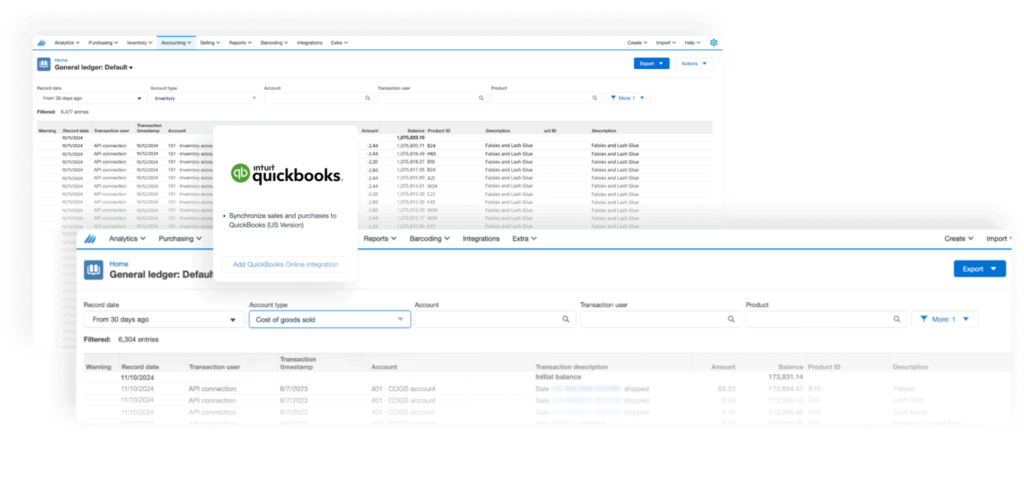
The Role of ERP in Ecommerce
ERP systems are vital in managing ecommerce operations by integrating with various online selling channels like Amazon, Etsy, eBay, and TikTok Shop. This integration allows businesses to streamline order processing, manage inventory, and provide consistent customer service across all platforms.
Additionally, ERP systems help businesses analyze customer data, track buying patterns, and forecast demand. This data-driven approach enables companies to optimize inventory levels, adjust pricing strategies, and tailor marketing campaigns, enhancing their competitiveness in the online marketplace. For instance, a store selling products on Amazon and Etsy can use ERP to synchronize stock levels and automate order fulfillment, reducing the risk of overselling or stockouts.
Another example is a business that sells on eBay and TikTok Shop. With an ERP system, they can automate the invoicing process and manage shipping logistics. Instead of manually creating invoices and tracking shipments, the ERP system automatically generates invoices when an order is placed and updates shipping statuses in real time. This automation saves time, reduces errors, and ensures customers receive accurate and timely updates about their orders.
5 Signs That You Need an ERP Software Cloud Solution
1. Disjointed Systems and Data Silos: If your business relies on multiple, disconnected systems for various functions like sales, inventory, and finance, it can lead to data silos and inconsistent information. An ERP system integrates these functions into a single platform, providing a unified view of your business and ensuring accurate, real-time data across the organization.
2. Manual and Time-Consuming Processes: Heavy reliance on manual processes, such as data entry, invoicing, and order tracking, can be time-consuming and prone to errors. An ERP system automates these tasks, reducing errors and freeing up employees to focus on more valuable activities, thereby streamlining business processes and improving overall efficiency.
3. Inaccurate or Delayed Reporting: If generating accurate and timely reports is challenging, it may indicate the need for an ERP system. An ERP solution provides real-time data and robust reporting tools, enabling you to quickly access insights and make informed decisions. This enhances your ability to analyze trends, forecast outcomes, and strategize effectively.
4. Difficulty Managing Growth: As your business grows, managing increased operational complexity can become challenging. An ERP system can scale with your business, providing the necessary infrastructure to handle more transactions, customers, and products without compromising efficiency. This helps you adapt to growth while maintaining streamlined operations.
5. Enhancing Decision Making with ERP: An ERP system offers comprehensive data analytics and reporting capabilities, giving managers a holistic view of the organization’s performance. This enables better decision-making by providing accurate, real-time information and insights into key performance indicators. By leveraging this data, you can make strategic decisions that drive growth, optimize resources, and improve overall profitability.
Choosing the Right ERP System
Factors to Consider When Selecting an ERP System
When selecting an ERP system, there are several important factors to consider:
- Scope and scalability: Ensure that the ERP system can cater to your current needs and can be scaled up as your business grows.
- Industry-specific functionality: Look for an ERP system that offers features and modules designed for your industry.
- User-friendliness: Consider the ease of use and user interface of the ERP system, as this will impact adoption and training requirements.
- Vendor reputation and support: Research the vendor’s track record, customer reviews, and support services to ensure a successful implementation.
Moreover, it’s crucial to consider the integration capabilities of the ERP system with other software applications your business currently uses. Seamless integration can streamline processes and data flow, enhancing overall efficiency and productivity. Additionally, evaluating the system’s flexibility and customization options is essential to ensure that it can adapt to your unique business requirements and processes.
Understanding the Cost of ERP Implementation
ERP system costs include licensing, implementation, infrastructure, and ongoing support. Prices vary by vendor, system complexity, and business needs.
Cost Examples:
- SAP Business One: Starts at $50,000 for implementation; monthly fees up to $5,000 per user.
- Microsoft Dynamics 365: Around $210 per user per month; total costs range from $100,000 to several million dollars.
- Sage X3: Cloud version starts at $75 per user per month with initial costs of $100,000; on-premise version begins at $25,000.
Total Cost of Ownership (TCO) Considerations
When evaluating the Total Cost of Ownership (TCO) for an ERP system, it’s important to account for not just the initial costs but also ongoing expenses. For example, SAP Business One may have an initial implementation cost of around $50,000, but additional costs can arise from ongoing licensing fees, customization, training, and support. If a company chooses a subscription model, like cloud-based deployments, they might pay $5,000 per user per month.
Consider a mid-sized company with 50 users. The initial implementation could cost $250,000 (at a base rate of $50,000 plus $4,000 per user for initial setup), and the annual subscription could amount to $3,000 per user, totaling $150,000 per year. Over a five-year period, the TCO could exceed $1 million, including potential costs for system upgrades and additional functionalities.
This comprehensive understanding of TCO helps businesses plan their budgets and assess whether the ERP system will deliver sufficient ROI to justify the investment.
Why Do ERP Implementations Fail?
ERP implementations often fail due to several common issues. Inadequate planning is a primary culprit, as failing to define clear objectives and timelines for the project can lead to misalignment and delays. Poor change management also plays a significant role; resistance from employees and a lack of effective strategies for managing change can undermine the adoption of the new system. Additionally, many projects underestimate the complexity of ERP systems, resulting in unexpected challenges and additional costs. Insufficient user training can further contribute to failure, as it leads to ineffective use of the system and diminishes the overall value of the ERP investment. Unrealistic expectations about the system’s capabilities and benefits can also lead to disappointment and perceived failure. Lastly, issues with data migration from legacy systems can disrupt operations and impact project performance.
IBM’s AS/400, also known as IBM iSeries, is a well-known example of a legacy system. Many businesses used this mainframe system for various applications, including accounting, inventory management, and order processing. Although it has been updated over the years, its original iterations are still considered legacy systems.
Addressing these factors through careful planning, effective change management, and comprehensive training can significantly improve the chances of a successful ERP project.
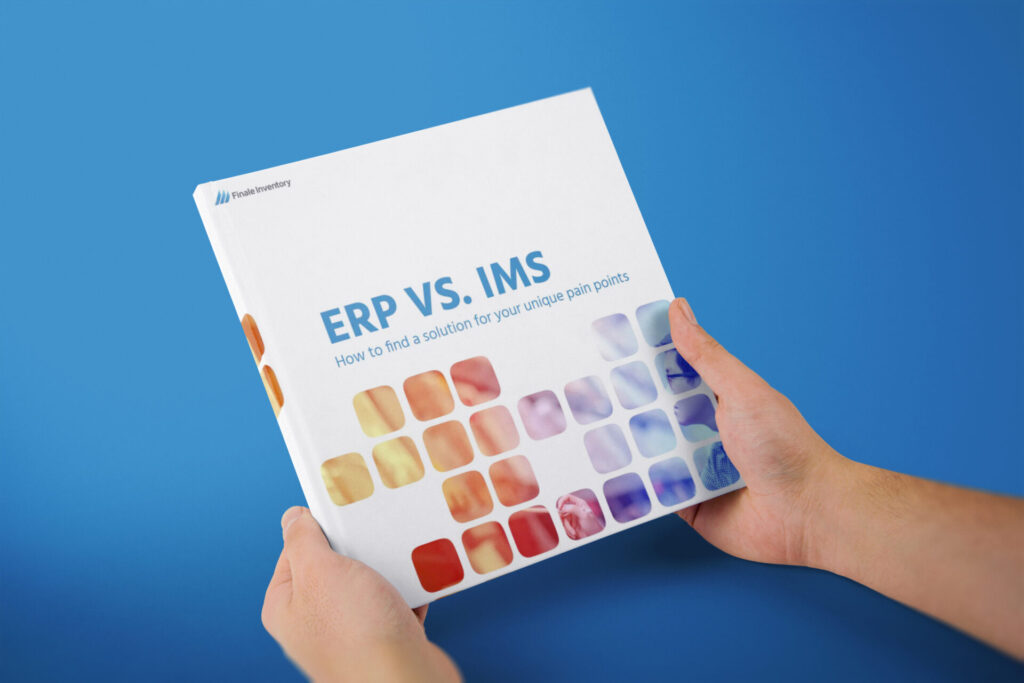
Future Trends in ERP Systems
The Impact of AI on ERP Systems
Artificial intelligence is poised to transform ERP systems by automating routine tasks, providing predictive analytics, and enabling intelligent decision-making. Machine learning algorithms can analyze vast amounts of data to uncover patterns, predict outcomes, and suggest optimal courses of action. As AI continues to advance, ERP systems will become more intelligent and adaptive, assisting organizations in staying ahead in a rapidly changing business landscape.
One area where AI is expected to have a significant impact on ERP systems is in supply chain management. With AI-powered algorithms, ERP systems can optimize inventory levels, predict demand patterns, and identify potential bottlenecks in the supply chain. This level of intelligence will enable organizations to streamline their operations, reduce costs, and improve customer satisfaction.
Furthermore, AI can also enhance the user experience of ERP systems. Natural language processing capabilities can enable users to interact with the system using voice commands or written text, making it easier and more intuitive to navigate and retrieve information. AI-powered chatbots can also provide real-time support and assistance, reducing the need for manual intervention and improving overall system efficiency.
ERP Systems and the Rise of Cloud Computing
Cloud computing has revolutionized the way ERP systems are delivered, maintained, and accessed. Cloud-based ERP systems offer the advantage of scalability, flexibility, and reduced infrastructure costs. With cloud hosting, businesses can avoid the complexity of managing hardware and software updates, allowing them to focus on their core competencies. This shift towards cloud-based ERP solutions is expected to continue as organizations prioritize agility and cost efficiency in their technology investments.
Another significant benefit of cloud-based ERP systems is their ability to facilitate collaboration and data sharing across different departments and locations. With a centralized database accessible from anywhere, employees can work together seamlessly, regardless of their physical location. This level of connectivity and real-time data availability enables organizations to make faster and more informed decisions, improving overall operational efficiency.
Moreover, the rise of cloud computing has also led to the emergence of industry-specific ERP solutions. Cloud-based ERP vendors are now able to develop specialized modules and functionalities tailored to the unique needs of different industries. This level of customization allows organizations to implement ERP systems that are specifically designed to address their industry-specific challenges and requirements.
In conclusion, an ERP system is a powerful tool that can drive business growth, enhance operational efficiency, and improve decision-making. Understanding the basics of ERP systems, their key components, and benefits will help organizations in the selection and implementation process. With the ongoing advancements in AI and cloud computing, the future of ERP systems is promising, providing organizations with the tools they need to thrive in the digital age.
Transform Your Inventory with Finale
Request a Free $2,500 Consultation and let us tackle solving your biggest inventory management challenges with Finale Inventory and experience the difference Finale Inventory can make for your business.






